Foto: Nice Jugendstil design
Tue, Apr 27 2010, 21:12 Art, Photo, Zutphen Permalink | I suddenly saw this design on a house in Zutphen which I pass by for over 7 years already every now and then :-D But this day it really caught my attention and I found it so beautiful! I think I am going to use it as a logo on my letters. |
Comments
Hotel Adler
Sun, Apr 11 2010, 17:08 Hotel, Travel, Vacation PermalinkThis weekend I had to replace two 80GB drives in an Xserve with two 1TB drives. The server is co-located at TCC, Möglingen, so I decided to drive there on saturday, perform the switch on sunday and arrange a meeting in Philippsburg on monday and then back home. So I was in need of a place to sleep.
The only good hotel near Möglingen with a room available was Hotel Adler. I booked a room for one, online, which is cool. The hotel is in Asperg, which is on or near the Fachwerkstraße - below is a picture that shows the old building. They have free WLAN, which is cool too! And finally a good bed! The people are very friendly and the service is great. Watch out for the 'heavy-from-the-butter' croissants, though, they are real calorie bombs but taste great ;-)
I always have a dèja vu when I drive through Germany, which, I found out, originates from my childhood when I played with my Märklin model train. All the model houses, stations, crossings, tunnels, etc. are modeled after real-life Germany. And it is only now that I am in Germany a lot, that I actually see the resemblance in real life. So Germany is sort of 'known territory', although I've never actually lived here.




The only good hotel near Möglingen with a room available was Hotel Adler. I booked a room for one, online, which is cool. The hotel is in Asperg, which is on or near the Fachwerkstraße - below is a picture that shows the old building. They have free WLAN, which is cool too! And finally a good bed! The people are very friendly and the service is great. Watch out for the 'heavy-from-the-butter' croissants, though, they are real calorie bombs but taste great ;-)
I always have a dèja vu when I drive through Germany, which, I found out, originates from my childhood when I played with my Märklin model train. All the model houses, stations, crossings, tunnels, etc. are modeled after real-life Germany. And it is only now that I am in Germany a lot, that I actually see the resemblance in real life. So Germany is sort of 'known territory', although I've never actually lived here.




World War 2 Propaganda Posters
Tue, Mar 02 2010, 15:27 Art, History, Military, WW2 PermalinkI have collected a lot of WW2 posters from the internet out of interest and not knowing actually what to do with them, I came up with the idea to make a collage out of them. So I did. There are currently two sets : Allied and Nazi. I suppose the Japanese also have posters, but the difficulty is that I probably can't read them. Nevertheless, the collages are great desktop backgrounds if you set the background to change every now and then.
You can preview and download all posters here.
Here are some samples:


You can preview and download all posters here.
Here are some samples:


Inhoudsopgaven iCreate 1 t/m ...
Mon, Mar 01 2010, 10:10 books, Mac OS X, Photo, video PermalinkIk heb een abonnement op iCreate en omdat F&L dit magazine niet digitaal uitbrengt, houdt ik de inhoudsopgaven digitaal bij in Evernote, zodat ik ze toch kan doorzoeken naar een bepaald onderwerp. Ik heb dit Evernote notieblok shared gemaakt, zodat iedereen kan het gebruiken om te zoeken naar een artikel: https://www.evernote.com/pub/macvos/icreateinhoud
Rechtsboven is een zoekveld en daarmee kan je alle inhoudsopgaven doorzoeken naar steekwoorden, ook die met plaatjes of PDF inhoud. Evernote haalt de tekst er uit en slaat die apart, doorzoekbaar, op! Echt super!
Links zie je een knop 'Attributes'. Als je op het pijltje klikt volgen er submenus. Als je die opent door op het pijltje te klikken, krijg je extra filters waarmee je het overzicht kan aanpassen. Bijvoorbeeld 'Attributes->Contains->PDF' laat alleen de inhoudsopgaven zien met PDF inhoud. Dat heb ik gelukkig niet allemaal zelf hoeven te regelen, daar zorgt Evernote voor!

[De link naar Evernote bestaat niet meer - ik heb mijn abonnement opgezegd en zag geen reden om de oude inhoudsopgaven te bewaren]
Rechtsboven is een zoekveld en daarmee kan je alle inhoudsopgaven doorzoeken naar steekwoorden, ook die met plaatjes of PDF inhoud. Evernote haalt de tekst er uit en slaat die apart, doorzoekbaar, op! Echt super!
Links zie je een knop 'Attributes'. Als je op het pijltje klikt volgen er submenus. Als je die opent door op het pijltje te klikken, krijg je extra filters waarmee je het overzicht kan aanpassen. Bijvoorbeeld 'Attributes->Contains->PDF' laat alleen de inhoudsopgaven zien met PDF inhoud. Dat heb ik gelukkig niet allemaal zelf hoeven te regelen, daar zorgt Evernote voor!

[De link naar Evernote bestaat niet meer - ik heb mijn abonnement opgezegd en zag geen reden om de oude inhoudsopgaven te bewaren]
Verbruiksstatistiek van onze Volvo 240 Station
Fri, Feb 19 2010, 19:45 Auto, Travel PermalinkIk heb een tijdje bijgehouden hoeveel onze auto, een Volvo 240 Station uit 1991, nou eigenlijk verbruikt. Ik heb in deze periode bijna alleen Shell benzine getankt, want onze auto rijdt daar het lekkerst op. Alleen in Duitsland moest ik een ander merk nemen. Duitsland niet meegerekend, heb ik tijdens de tests twee verschillende benzine's getankt, want men zei mij dat dat uit zou maken op het aantal kilometers per liter. De auto is deze tijd in gebruik geweest voor woon/werk, hond uit laten, weekendtrips, etc.. De snelheid was wisselend lager, gelijk of hoger dan de maximaal toegestane. Hieronder volgen de gegevens met grafiek, waarin duidelijk wordt dat het geen reet uitmaakt wat je tankt en wanneer je tankt en hoe je rijdt - het verbruik blijft gelijk.
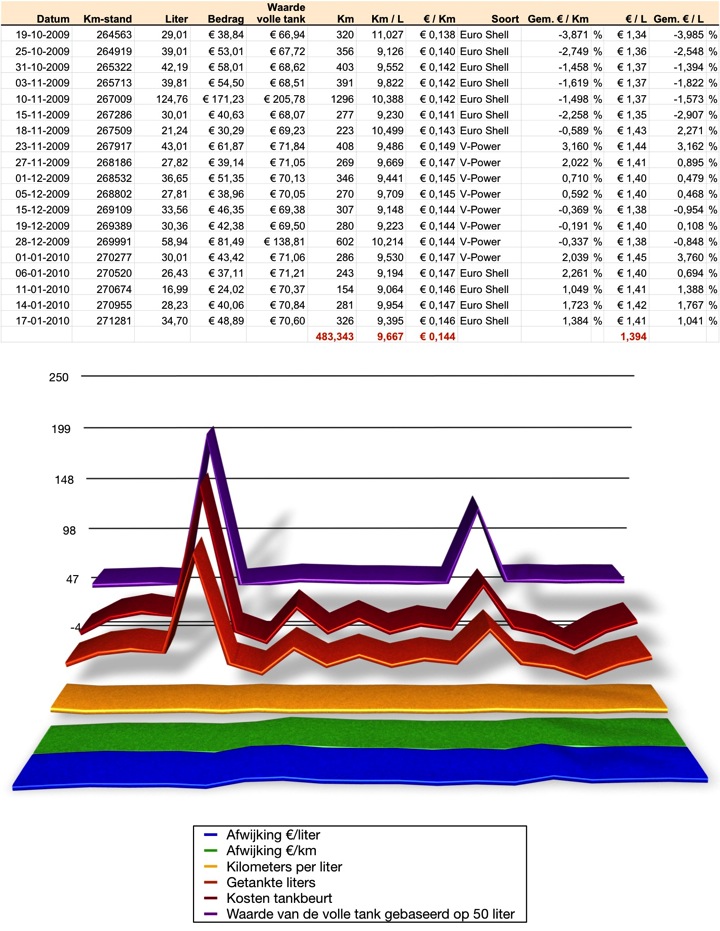
De rode getallen onderaan de kolommen zijn gemiddelden van de waarden in de kolom. De kosten per kilometer zijn gebaseerd op de waarde van de volle tank. De waarde van een volle tank bestaat namelijk uit de restwaarde van de nog aanwezige benzine + de nieuwwaarde van de net getankte benzine. Uitgaande van het gemiddelde aantal kilometers wat uit een tank gaat, heb je zo ook steeds een gemiddelde prijs per liter. Daar kan je dan weer de afwijkingen van meten met de werkelijke prijs. Hetzelfde is gedaan met de kosten per kilometer.
De pieken in de grafiek geven respectievelijk 3 en 2 achtereenvolgende tankbeurten weer, waarvan de kilometerstanden tijdens de rit niet bijgehouden zijn. Alleen de kilometerstanden ten tijde van vertrek en de uiteindelijke thuiskomst zijn genoteerd. De gegevens zijn daarom in deze gevallen door 3 resp. 2 gedeeld om weer op een normaal gemiddelde te komen.
Zoals je ziet, verandert het aantal kilometers per liter (oranje balk) praktisch niet. De waarde van een volle tank verandert ook nauwelijks - dit komt natuurlijk omdat de prijzen zo verschrikkelijk fluctueren. Je denkt dure V-Power te tanken terwijl een week later de Euro-Shell duurder is dan de V-Power van toen.
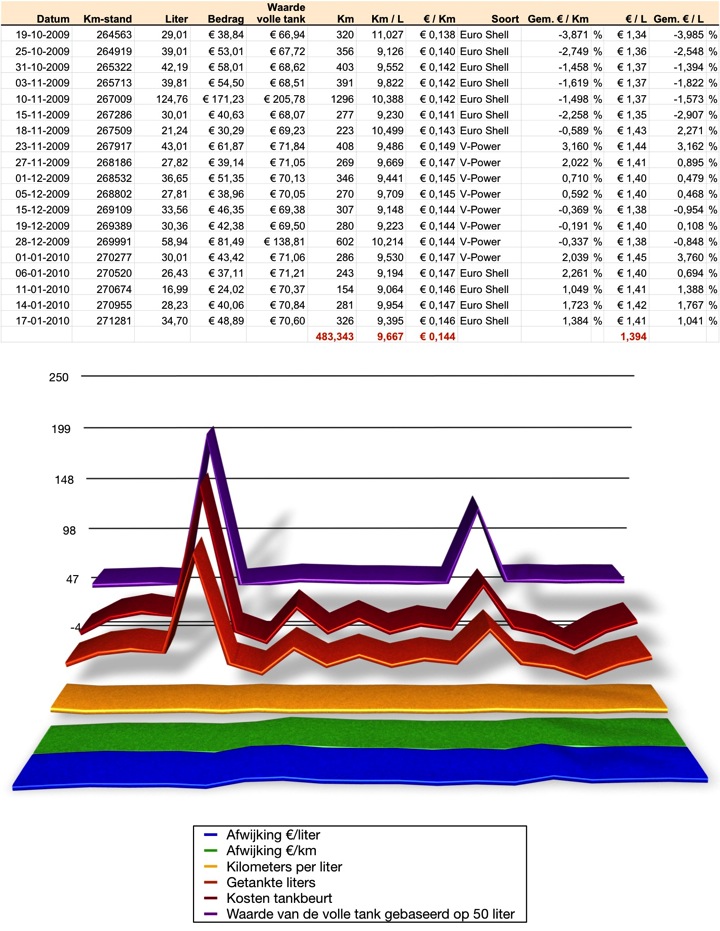
De rode getallen onderaan de kolommen zijn gemiddelden van de waarden in de kolom. De kosten per kilometer zijn gebaseerd op de waarde van de volle tank. De waarde van een volle tank bestaat namelijk uit de restwaarde van de nog aanwezige benzine + de nieuwwaarde van de net getankte benzine. Uitgaande van het gemiddelde aantal kilometers wat uit een tank gaat, heb je zo ook steeds een gemiddelde prijs per liter. Daar kan je dan weer de afwijkingen van meten met de werkelijke prijs. Hetzelfde is gedaan met de kosten per kilometer.
De pieken in de grafiek geven respectievelijk 3 en 2 achtereenvolgende tankbeurten weer, waarvan de kilometerstanden tijdens de rit niet bijgehouden zijn. Alleen de kilometerstanden ten tijde van vertrek en de uiteindelijke thuiskomst zijn genoteerd. De gegevens zijn daarom in deze gevallen door 3 resp. 2 gedeeld om weer op een normaal gemiddelde te komen.
Zoals je ziet, verandert het aantal kilometers per liter (oranje balk) praktisch niet. De waarde van een volle tank verandert ook nauwelijks - dit komt natuurlijk omdat de prijzen zo verschrikkelijk fluctueren. Je denkt dure V-Power te tanken terwijl een week later de Euro-Shell duurder is dan de V-Power van toen.
Image dimensions in MacJournal
Tue, Feb 16 2010, 16:40 Apple, Mac OS X, Photo, software PermalinkMacJournal is a great blog and notebook program! However, you cannot see or edit the image's dimensions. You can drag the bottom-right corner when you want to resize an image, but also then there is no feedback regarding the image's dimensions. There is a way, though, to find out what the dimensions are, before you post. Use Art Directors Toolkit ($39.95, upgrade $19.95) or ARTIS Screen Tools ($9.95) rulers. Here is a screenshot of how you can measure an image in MacJournal with Art Director:
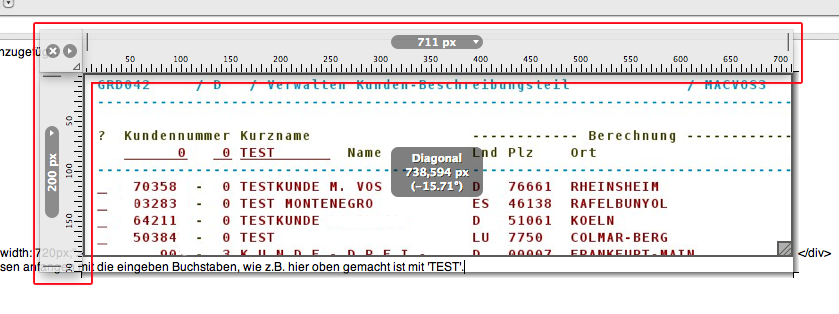
Here is also a screen shot with ARTIS rulers. Note that Art Director's rulers move as one block - they're connected like on a drawing table. But ARTIS Screen Rulers float independent from one another. So it is what you prefer.
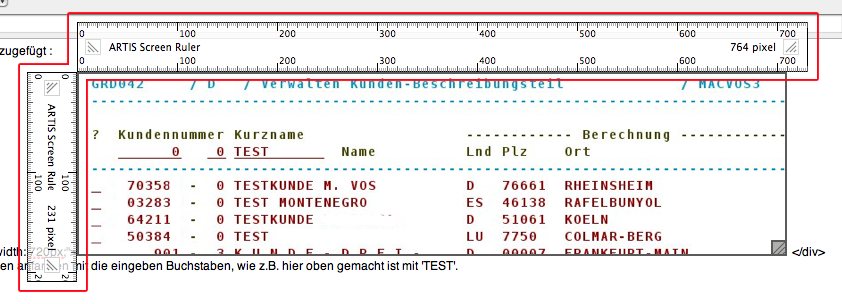
Both these rulers always stay on top, and that is what is most important.
I looked at Free Ruler but those rulers are just like a document window - they do not float on top of everything. Then there is Rulers which places two rulers at your screen's top / left borders. They float on top of everything and you measure by placing horizontal and vertical guide lines on the screen. Both are not good for my purpose. For those who need it, ARTIS also offers grids and guides on your screen in the Screen Tools package as separate programs, which are, in my opinion a much nicer solution than Omnidea's Rulers.
Update 13-11-2015: Since then Xscope has emerged. Use that one, it is very good.
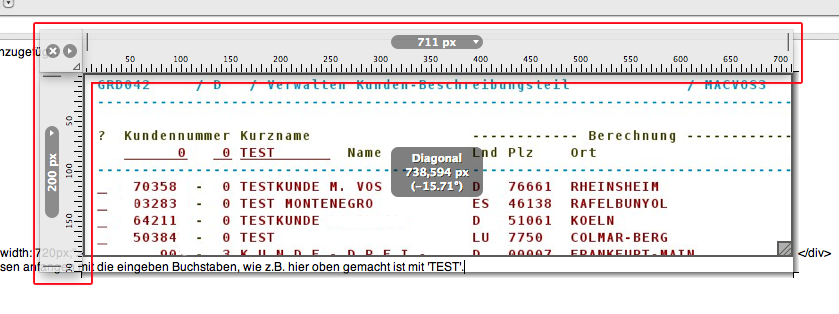
Here is also a screen shot with ARTIS rulers. Note that Art Director's rulers move as one block - they're connected like on a drawing table. But ARTIS Screen Rulers float independent from one another. So it is what you prefer.
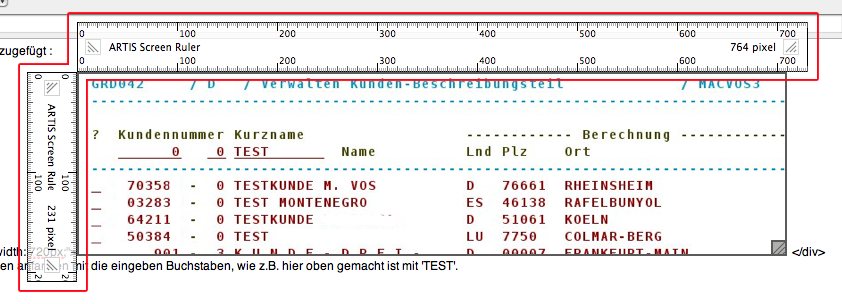
Both these rulers always stay on top, and that is what is most important.
I looked at Free Ruler but those rulers are just like a document window - they do not float on top of everything. Then there is Rulers which places two rulers at your screen's top / left borders. They float on top of everything and you measure by placing horizontal and vertical guide lines on the screen. Both are not good for my purpose. For those who need it, ARTIS also offers grids and guides on your screen in the Screen Tools package as separate programs, which are, in my opinion a much nicer solution than Omnidea's Rulers.
Update 13-11-2015: Since then Xscope has emerged. Use that one, it is very good.
SetEXIFData 2.7
Tue, Feb 09 2010, 20:15 Apple, Mac OS X, Photo, REALbasic, REALstudio, software, Xojo PermalinkA new version of SetEXIFData is on-line. You can find it here.
This new version has the possibility of adding/subtracting a fixed amount of time and a minor repair.
This new version has the possibility of adding/subtracting a fixed amount of time and a minor repair.
Web browsers and speed
Tue, Feb 09 2010, 13:52 programming, software PermalinkWhere I work we use a home-made Transport Track & Trace System. I can't publish the page here because it contains company material, but I can say that the output for the people who need a complete overview of all ongoing transports, is a page with lots of tables:
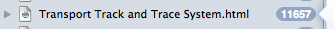
and a lot of rows:
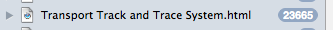
I used Coda to find out how many '
The transportation data (truck, shipper, consignee, forwarder, etc.) on this page is pulled from a database and the page is generated on the server, all done by a Lasso script and then send to the browser. We had some complaints about loading times, so I did a perceptual stopwatch test with different browsers and Mac OS X and Windows XP. The stopwatch started as I clicked OK on the HTTP-authentication dialog and stopped when the spinning wheel stops. Here they are:
iMac 24" from 2008 with OS X 10.6 on 3.06GHz Intel Core 2 Duo
Safari 4.0.4 : +/- 55 seconds
Firefox 3.6 : +/- 90 seconds
Chrome 4.0.249 : After 4 minutes an execution dialog and it never ends loading.
Macbook Pro from 2009 with Windows XP Bootcamp on 2.8GHz Intel Core 2 Duo T9600
Internet Explorer 8.0.6001 : After 4 minutes an execution dialog and it never ends loading.
Safari 4.0.4 : +/- 48 seconds
Firefox 3.6 : +/- 61 seconds
Chrome 4.0.249 : After 4 minutes an execution dialog and it never ends loading.
So it is true : Safari is the fastest browser.
and a lot of rows:
I used Coda to find out how many '
The transportation data (truck, shipper, consignee, forwarder, etc.) on this page is pulled from a database and the page is generated on the server, all done by a Lasso script and then send to the browser. We had some complaints about loading times, so I did a perceptual stopwatch test with different browsers and Mac OS X and Windows XP. The stopwatch started as I clicked OK on the HTTP-authentication dialog and stopped when the spinning wheel stops. Here they are:
iMac 24" from 2008 with OS X 10.6 on 3.06GHz Intel Core 2 Duo
Safari 4.0.4 : +/- 55 seconds
Firefox 3.6 : +/- 90 seconds
Chrome 4.0.249 : After 4 minutes an execution dialog and it never ends loading.
Macbook Pro from 2009 with Windows XP Bootcamp on 2.8GHz Intel Core 2 Duo T9600
Internet Explorer 8.0.6001 : After 4 minutes an execution dialog and it never ends loading.
Safari 4.0.4 : +/- 48 seconds
Firefox 3.6 : +/- 61 seconds
Chrome 4.0.249 : After 4 minutes an execution dialog and it never ends loading.
So it is true : Safari is the fastest browser.
Geocodes for SetEXIFData
Wed, Feb 03 2010, 16:44 Geodata, Mac OS X, Photo, software PermalinkAh, I finally got the Geocoding right! I was wondering why the pawn always jumped to the nearest known location or why it always gave the nearest known location although I put the pawn in the middle of nowhere. After examining lots of example's on Google's website I finally got it : the real geocodes are in the response.name field. So now I return those to the caller - in this case SetEXIFData.
You do not need to update; it's all on the web-server side of things.
You do not need to update; it's all on the web-server side of things.
Smart Mailboxes in Apple Mail
Thu, Jan 21 2010, 18:56 Apple, Email, Mac OS X, software PermalinkSmart Mailboxes in Apple's Mail are cool! I have set up an In & Sent smart mailbox which shows me all my incoming and sent messages, grouped by thread. Here's how to set it up:
First, create a Smart Mailbox:
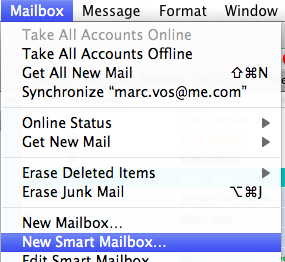
Then and add all Inboxes and Sent mailboxes from the email accounts you use. Choose the rule 'Message is in Mailbox' for every entry as I did in the example below.
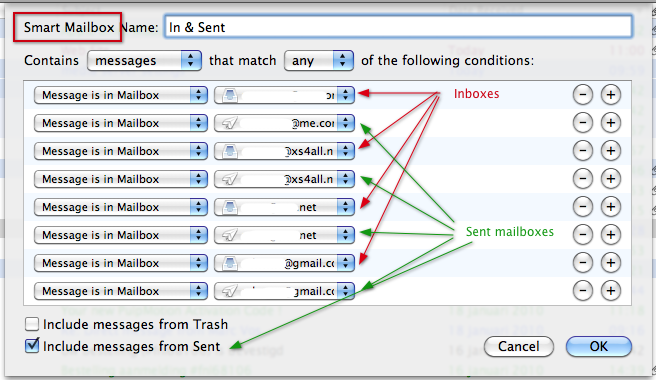
Next, drag the Smart Mailbox to the top in sidebar. Then you have it at hand all the time.
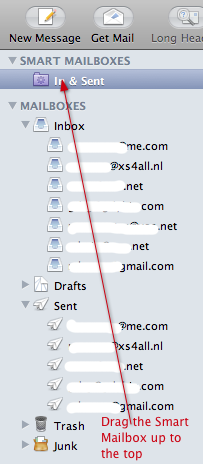
And last, set the view to Threaded:
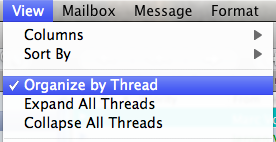
First, create a Smart Mailbox:
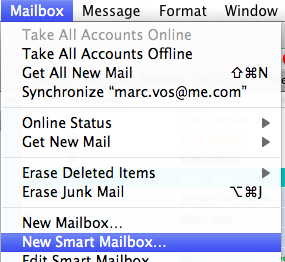
Then and add all Inboxes and Sent mailboxes from the email accounts you use. Choose the rule 'Message is in Mailbox' for every entry as I did in the example below.
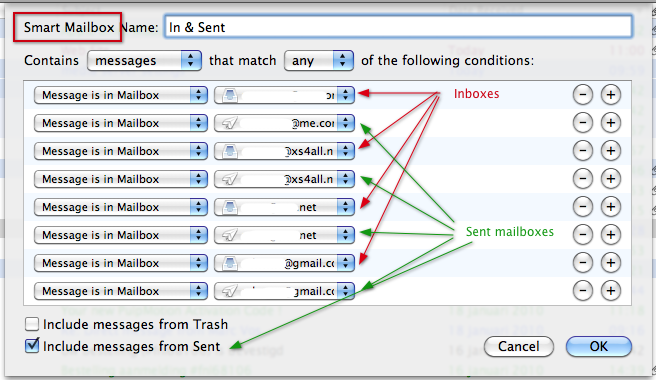
Next, drag the Smart Mailbox to the top in sidebar. Then you have it at hand all the time.
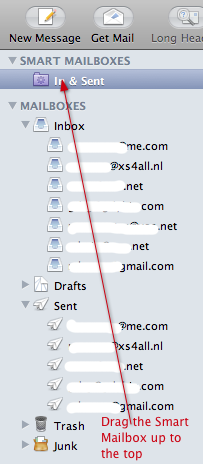
And last, set the view to Threaded:
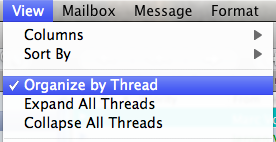




 Transportation Administration System
Transportation Administration System Snoezelen Pillows for Dementia
Snoezelen Pillows for Dementia Begeleiders voor gehandicapten
Begeleiders voor gehandicapten Laat uw hond het jaarlijkse vuurwerk overwinnen
Laat uw hond het jaarlijkse vuurwerk overwinnen Betuweroute en Kunst
Betuweroute en Kunst Hey Vos! Je eigen naam@vos.net emailadres?
Hey Vos! Je eigen naam@vos.net emailadres? Kunst in huis? Nicole Karrèr maakt echt bijzonder mooie dingen
Kunst in huis? Nicole Karrèr maakt echt bijzonder mooie dingen Kunst in huis? Netty Franssen maakt ook bijzonder mooie dingen
Kunst in huis? Netty Franssen maakt ook bijzonder mooie dingen