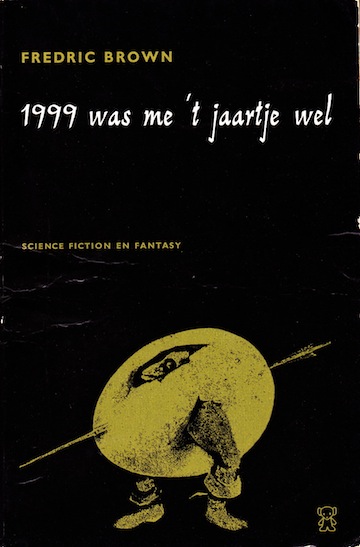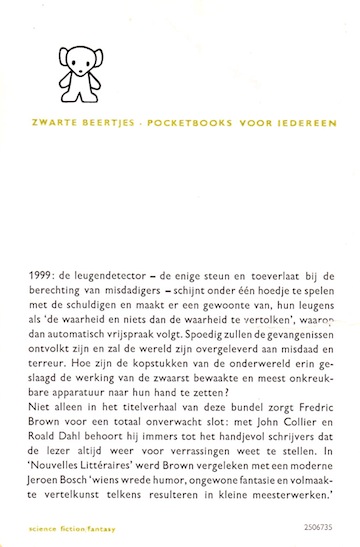PTViewer on Mac OS X
Wed, Apr 27 2011, 22:23 Apple, Mac OS X, Photo, software PermalinkIf you want to install ptviewer.jar (view 360° images) in /Applications, it won't start right. After you move it into /Applications, modify the permissions of the file: select the file, press CMD+I or select File->Get Info... from the menu bar:
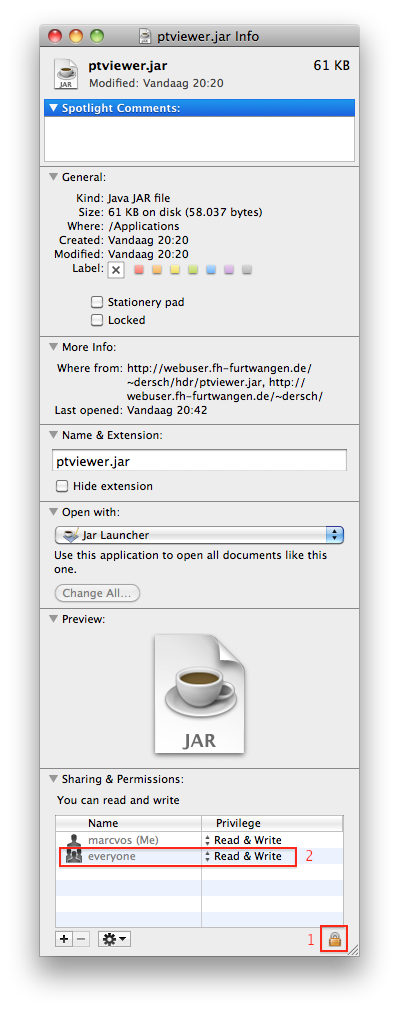
Click on the lock (1) and enter the administrator's username and password. Usually that's you.
Next (2), set 'Everyone' to 'Read & Write' and close the window.
Now it works.

I made some photos of my office with my iPhone4, turning my desk chair 360 degrees and stitched them together on my iPhone with AutoStitch. Looks great in PTViewer!
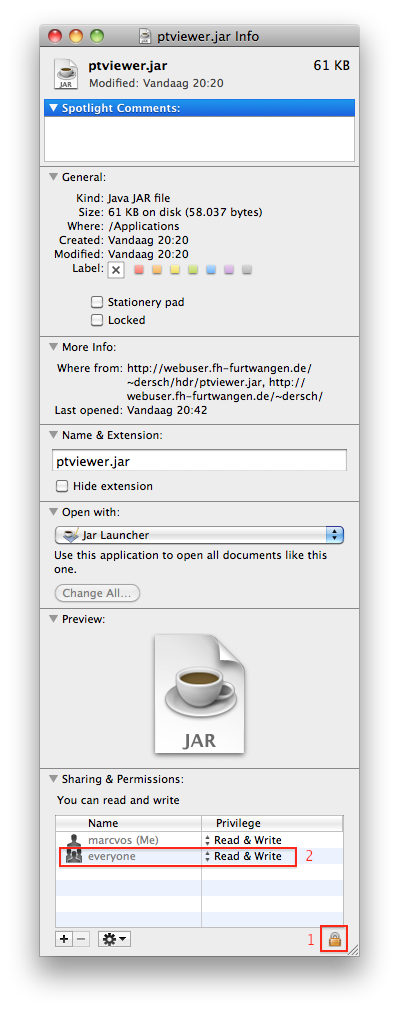
Click on the lock (1) and enter the administrator's username and password. Usually that's you.
Next (2), set 'Everyone' to 'Read & Write' and close the window.
Now it works.

I made some photos of my office with my iPhone4, turning my desk chair 360 degrees and stitched them together on my iPhone with AutoStitch. Looks great in PTViewer!
Comments
Deskovery is fun
Sun, Apr 24 2011, 21:52 Apple, Mac OS X, software PermalinkDeskovery (-> website) is handy and also for fun. Drop all other 'green button'-resize plug-ins or apps. This is the one to use!

And it makes dragging windows funny! I took the screenshot while dragging a window with Deskovery enabled.
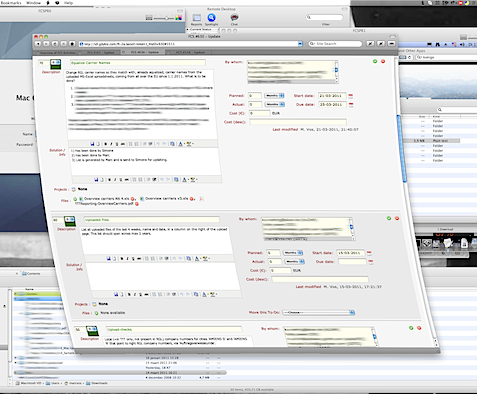

And it makes dragging windows funny! I took the screenshot while dragging a window with Deskovery enabled.
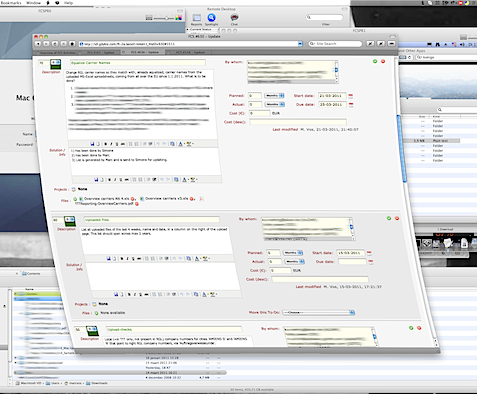
iperf3: a Network Bandwidth Tester
Thu, Apr 21 2011, 13:06 networking, server, software PermalinkI was investigating my WiFi access points for improvement and while browsing the web for ideas I came across iperf3. Simple and effective, iperf3 is a tool to measure network bandwidth (read more about it ...)
To simplify installation, I created a MacOS X (Intel) installer package for iperf3 so you do not need to compile yourself.
(download iperf3.pkg)
An Universal Binary Installer Package for MacOS X can be found on NCSA Illinois, although that is iperf2.
(download iperf.pkg)
Simple 1-2-3 Network test:
Install iperf3 on a Mac where you start it as a server: open Terminal and enter the following:
iperf3 -s
Then install it on another Mac and run it as a client: open Terminal and enter:
iperf3 -c 192.168.178.131 -t 60 -P 2
where you must replace this IP-address with yours where iperf3 runs as a server on.
Wait a minute (-t 60) and the results are presented as follows:
Connecting to host 192.168.178.131, port 5201
[ 4] local 192.168.178.13 port 65334 connected to 192.168.178.131 port 5201
[ 5] local 192.168.178.13 port 65335 connected to 192.168.178.131 port 5201
[ ID] Interval Transfer Bandwidth
Sent
[ 4] 0.00-60.00 sec 342 MBytes 47.8 Mbits/sec
Received
[ 4] 0.00-60.00 sec 342 MBytes 47.8 Mbits/sec
Sent
[ 5] 0.00-60.00 sec 321 MBytes 44.9 Mbits/sec
Received
[ 5] 0.00-60.00 sec 321 MBytes 44.9 Mbits/sec
Total sent
[SUM] 0.00-60.00 sec 663 MBytes 92.7 Mbits/sec
Total received
[SUM] 0.00-60.00 sec 663 MBytes 92.7 Mbits/sec
iperf Done.
To stop the server, press CTRL-C.
Enter iperf3 --help for all possible options.
This suite is also available on iOS: WiFi Bench.
To simplify installation, I created a MacOS X (Intel) installer package for iperf3 so you do not need to compile yourself.
(download iperf3.pkg)
An Universal Binary Installer Package for MacOS X can be found on NCSA Illinois, although that is iperf2.
(download iperf.pkg)
Simple 1-2-3 Network test:
Install iperf3 on a Mac where you start it as a server: open Terminal and enter the following:
iperf3 -s
Then install it on another Mac and run it as a client: open Terminal and enter:
iperf3 -c 192.168.178.131 -t 60 -P 2
where you must replace this IP-address with yours where iperf3 runs as a server on.
Wait a minute (-t 60) and the results are presented as follows:
Connecting to host 192.168.178.131, port 5201
[ 4] local 192.168.178.13 port 65334 connected to 192.168.178.131 port 5201
[ 5] local 192.168.178.13 port 65335 connected to 192.168.178.131 port 5201
[ ID] Interval Transfer Bandwidth
Sent
[ 4] 0.00-60.00 sec 342 MBytes 47.8 Mbits/sec
Received
[ 4] 0.00-60.00 sec 342 MBytes 47.8 Mbits/sec
Sent
[ 5] 0.00-60.00 sec 321 MBytes 44.9 Mbits/sec
Received
[ 5] 0.00-60.00 sec 321 MBytes 44.9 Mbits/sec
Total sent
[SUM] 0.00-60.00 sec 663 MBytes 92.7 Mbits/sec
Total received
[SUM] 0.00-60.00 sec 663 MBytes 92.7 Mbits/sec
iperf Done.
To stop the server, press CTRL-C.
Enter iperf3 --help for all possible options.
This suite is also available on iOS: WiFi Bench.
Certified Lasso Developer 'Bragware'
Tue, Apr 12 2011, 13:26 Lasso, Mac OS X, programming, software, Windows PermalinkAs stated in their email in which I received this medal: pure bragware! In that case ... Let's brag! 


Weingut Alfred Franger & Sohn
Fri, Apr 01 2011, 20:00 Drinks, Travel, Vacation, Wine Permalink| Last week a friend and colleague of mine took me to visit a vineyard in the region where we work. After a 30 minutes drive we arrived in a small village called Heuchelheim-Klingen where Weingut Alfred Franger & Sohn is long-standing. My friend knows these people for over 15 years already and we were very friendly welcomed. And after 15 minutes we were already in the wine-tasting room! I told the lady of the house that I lately find that most German wines all taste the same, in some way. She began to laugh and told me that the taste I meant, is typically for this region! So she poured a centimeter of a light red wine, and that was exactly the taste I meant. Then we went on to taste some other red wines - and oh man, was I surprised! Completely unexpected flavours of oak, lychee, smoked wood, vanilla and more. |  |
Their son, who is also in the family-business, joined us and he is really full of enthusiasm and has a drive to make the best wines and trying out new ways of doing this! We were given the honor to taste a wine, bottled last weekend, made through a completely new and daring process. Well, even a week old, this young wine was really fantastic!
My friend had planned to go here anyway to buy a few boxes. But he was by car! I had come to work by train. So I just picked one bottle of each wine I was allowed to taste during our pleasant conversation and dragged a box home with me.
Being with real wine-lovers and talking about wine and such, is always very nice. So I list here some of their, all very good!, wines, in no particular order (but it might be alphabetic), and my favorites are marked:






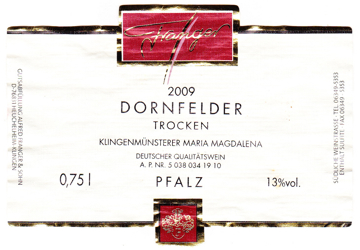



Here are some photo's from their street and terrace:


A view of the village

The tasting room

The terrace outside
My business trip to Germany
Mon, Mar 28 2011, 08:26 iPhone, Train, Travel PermalinkMy standard business trip to the office in Germany. Always by train, it's the most comfortable way to travel.
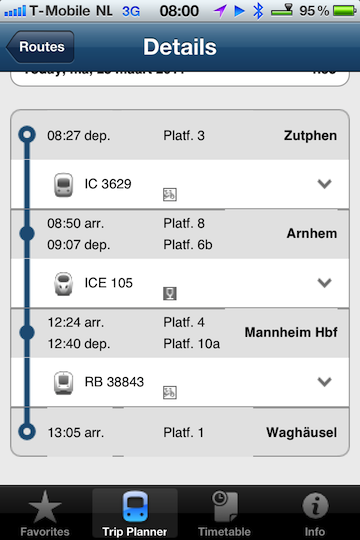
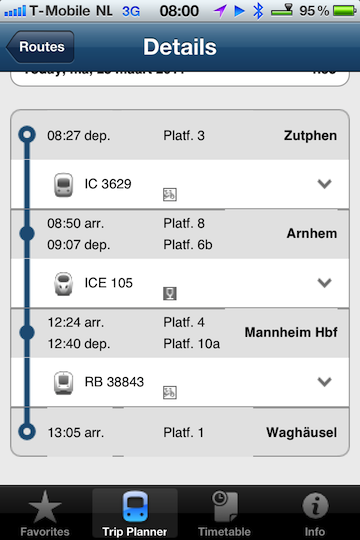
Onverwachte gedenksteen
Sun, Mar 27 2011, 21:18 History, Travel, WW2 PermalinkBen ik aan het wandelen in een stuk bos waar ik nog niet eerder was, kom ik opeens een gedenksteen tegen. Wel een mooie.

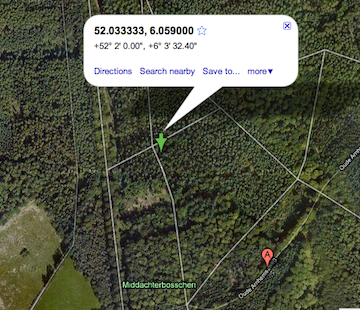

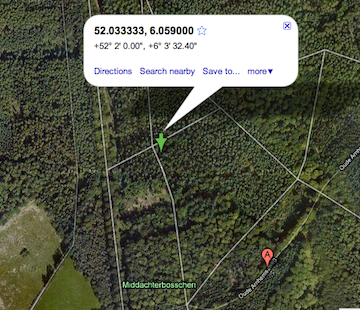
1999 was me 't jaartje wel - Fredric Brown
Sat, Mar 26 2011, 14:43 books, iPhone PermalinkCoding Lasso with RapidWeaver as a framework
Wed, Mar 23 2011, 22:17 Lasso, Mac OS X, programming, RapidWeaver PermalinkI have created a page of how I recently found a cool way to use #RapidWeaver, #Lasso and #Coda at the same time and use RapidWeaver only for the framework, which it does very good.




 Transportation Administration System
Transportation Administration System Snoezelen Pillows for Dementia
Snoezelen Pillows for Dementia Begeleiders voor gehandicapten
Begeleiders voor gehandicapten Laat uw hond het jaarlijkse vuurwerk overwinnen
Laat uw hond het jaarlijkse vuurwerk overwinnen Betuweroute en Kunst
Betuweroute en Kunst Hey Vos! Je eigen naam@vos.net emailadres?
Hey Vos! Je eigen naam@vos.net emailadres? Kunst in huis? Nicole Karrèr maakt echt bijzonder mooie dingen
Kunst in huis? Nicole Karrèr maakt echt bijzonder mooie dingen Kunst in huis? Netty Franssen maakt ook bijzonder mooie dingen
Kunst in huis? Netty Franssen maakt ook bijzonder mooie dingen