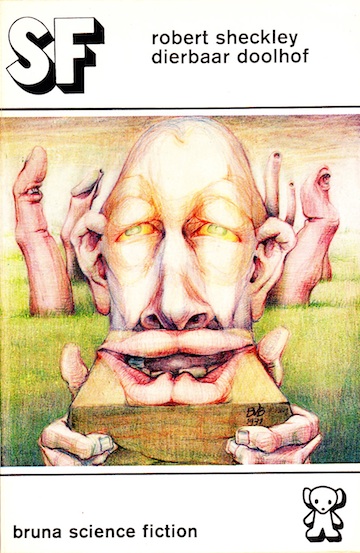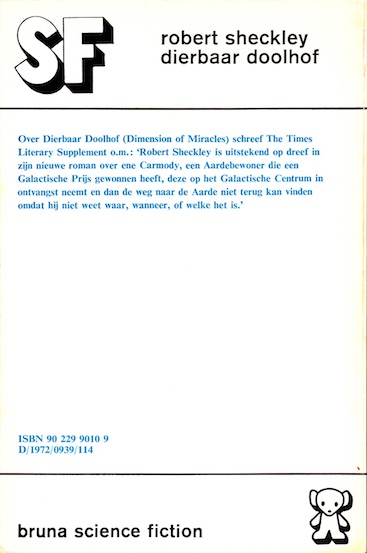Autorodeo Wilp-Achterhoek 2003
Mon, May 30 2011, 09:22 Auto, Event, Film, Photo, Vacation, video PermalinkTijdens het laden in iPhoto van m'n gedigitaliseerde foto's kwam ik deze serie tegen. Even een diashowtje met iPhoto gemaakt met een toepasselijk muziekje erbij... en hop, zó heb je een leuk filmpje.
Dierbaar Doolhof - Robert Sheckley
Mon, May 23 2011, 22:20 books, iPhone PermalinkTractorpulling Klarenbeek 2002
Sun, May 01 2011, 11:53 Auto, Event, Film, Vacation, video PermalinkIk ben bezig al mijn oude, nu gedigitaliseerde, foto's in iPhoto te laden en te categoriseren. Het leuke is dat je met een paar muisklikken een diashow creëert en deze als film kan exporteren. Dit is de eerste test - een filmpje van een diashowtje van foto's van een trekkertrek evenement uit 2002 in Klarenbeek.
Cuvee Rondo - Gelderse Landwijn
Fri, Apr 29 2011, 21:50 Drinks, Wine PermalinkDe ALDI bij ons aan het einde van de straat had in februari bij de ingang een rekje met wijn staan, à 8 euro de fles. Nu, dat is een zeldzaamheid dus moest het wel iets speciaals zijn! We hebben er toen eentje gekocht om eens te kijken wat het was en zijn daarna onmiddellijk teruggegaan en hebben nog een stuk of wat flessen extra ingeslagen! Wat een heerlijke wijn - dat had ik niet verwacht, zo dichtbij! En wat goed van de ALDI om een regionaal product te promoten! Volgend jaar weer, toch, ALDI?
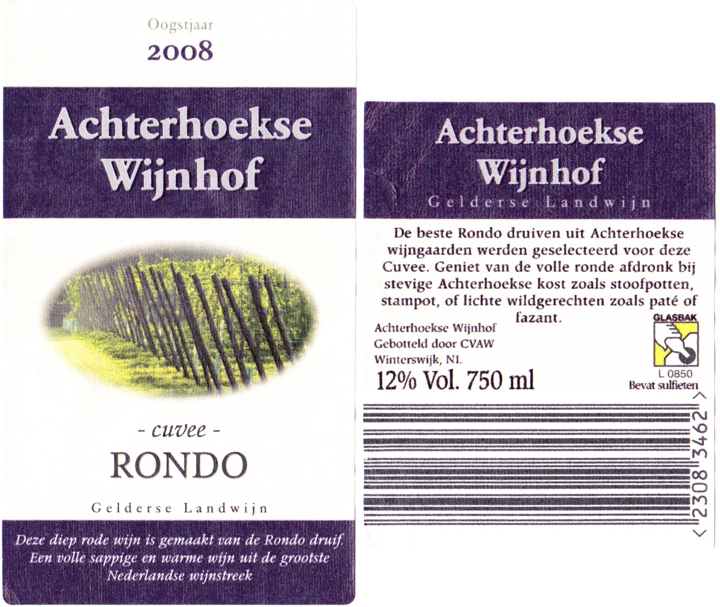
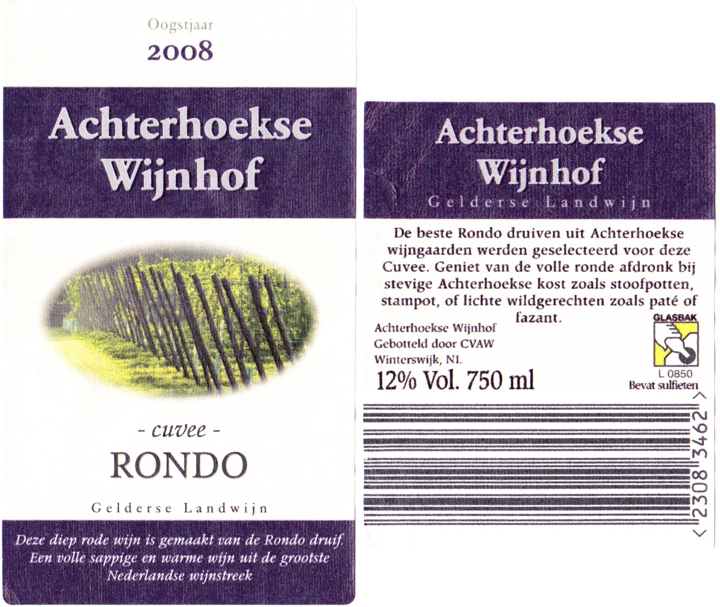
PTViewer on Mac OS X
Wed, Apr 27 2011, 22:23 Apple, Mac OS X, Photo, software PermalinkIf you want to install ptviewer.jar (view 360° images) in /Applications, it won't start right. After you move it into /Applications, modify the permissions of the file: select the file, press CMD+I or select File->Get Info... from the menu bar:
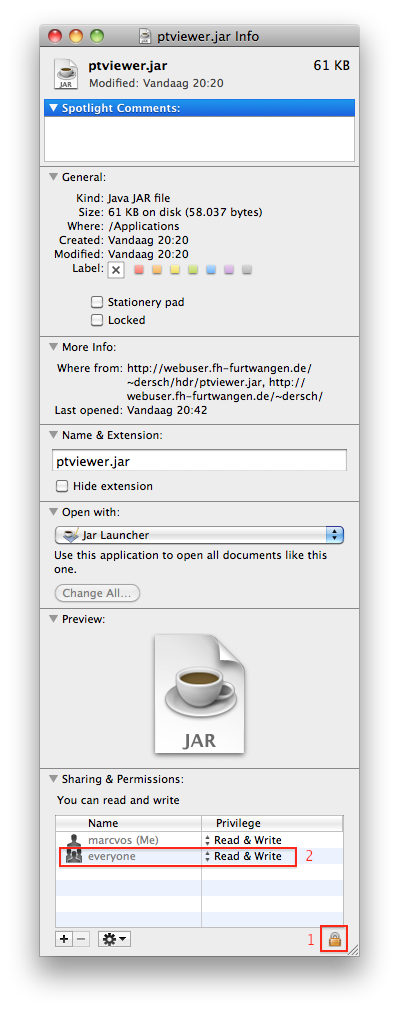
Click on the lock (1) and enter the administrator's username and password. Usually that's you.
Next (2), set 'Everyone' to 'Read & Write' and close the window.
Now it works.

I made some photos of my office with my iPhone4, turning my desk chair 360 degrees and stitched them together on my iPhone with AutoStitch. Looks great in PTViewer!
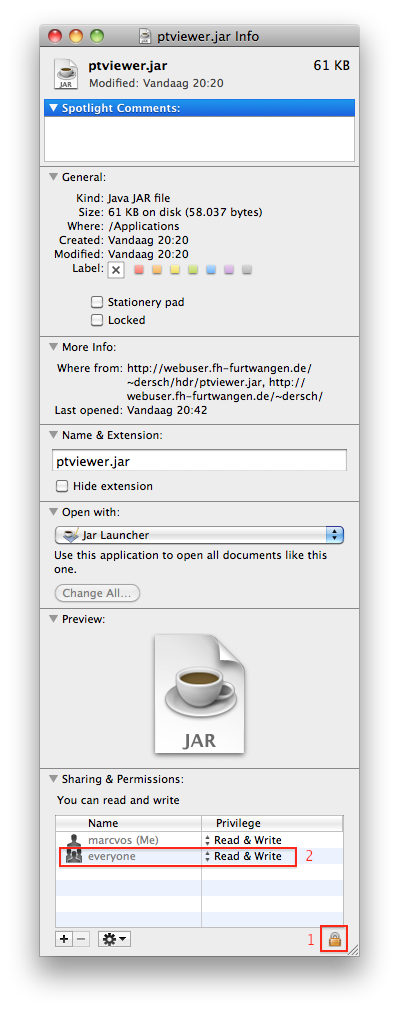
Click on the lock (1) and enter the administrator's username and password. Usually that's you.
Next (2), set 'Everyone' to 'Read & Write' and close the window.
Now it works.

I made some photos of my office with my iPhone4, turning my desk chair 360 degrees and stitched them together on my iPhone with AutoStitch. Looks great in PTViewer!
Deskovery is fun
Sun, Apr 24 2011, 21:52 Apple, Mac OS X, software PermalinkDeskovery (-> website) is handy and also for fun. Drop all other 'green button'-resize plug-ins or apps. This is the one to use!

And it makes dragging windows funny! I took the screenshot while dragging a window with Deskovery enabled.
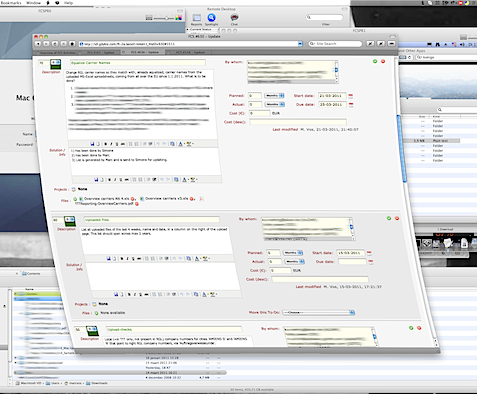

And it makes dragging windows funny! I took the screenshot while dragging a window with Deskovery enabled.
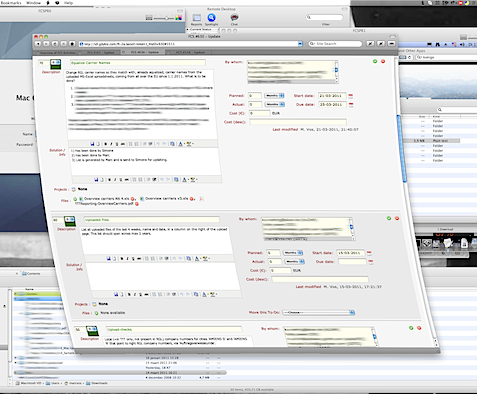
iperf3: a Network Bandwidth Tester
Thu, Apr 21 2011, 13:06 networking, server, software PermalinkI was investigating my WiFi access points for improvement and while browsing the web for ideas I came across iperf3. Simple and effective, iperf3 is a tool to measure network bandwidth (read more about it ...)
To simplify installation, I created a MacOS X (Intel) installer package for iperf3 so you do not need to compile yourself.
(download iperf3.pkg)
An Universal Binary Installer Package for MacOS X can be found on NCSA Illinois, although that is iperf2.
(download iperf.pkg)
Simple 1-2-3 Network test:
Install iperf3 on a Mac where you start it as a server: open Terminal and enter the following:
iperf3 -s
Then install it on another Mac and run it as a client: open Terminal and enter:
iperf3 -c 192.168.178.131 -t 60 -P 2
where you must replace this IP-address with yours where iperf3 runs as a server on.
Wait a minute (-t 60) and the results are presented as follows:
Connecting to host 192.168.178.131, port 5201
[ 4] local 192.168.178.13 port 65334 connected to 192.168.178.131 port 5201
[ 5] local 192.168.178.13 port 65335 connected to 192.168.178.131 port 5201
[ ID] Interval Transfer Bandwidth
Sent
[ 4] 0.00-60.00 sec 342 MBytes 47.8 Mbits/sec
Received
[ 4] 0.00-60.00 sec 342 MBytes 47.8 Mbits/sec
Sent
[ 5] 0.00-60.00 sec 321 MBytes 44.9 Mbits/sec
Received
[ 5] 0.00-60.00 sec 321 MBytes 44.9 Mbits/sec
Total sent
[SUM] 0.00-60.00 sec 663 MBytes 92.7 Mbits/sec
Total received
[SUM] 0.00-60.00 sec 663 MBytes 92.7 Mbits/sec
iperf Done.
To stop the server, press CTRL-C.
Enter iperf3 --help for all possible options.
This suite is also available on iOS: WiFi Bench.
To simplify installation, I created a MacOS X (Intel) installer package for iperf3 so you do not need to compile yourself.
(download iperf3.pkg)
An Universal Binary Installer Package for MacOS X can be found on NCSA Illinois, although that is iperf2.
(download iperf.pkg)
Simple 1-2-3 Network test:
Install iperf3 on a Mac where you start it as a server: open Terminal and enter the following:
iperf3 -s
Then install it on another Mac and run it as a client: open Terminal and enter:
iperf3 -c 192.168.178.131 -t 60 -P 2
where you must replace this IP-address with yours where iperf3 runs as a server on.
Wait a minute (-t 60) and the results are presented as follows:
Connecting to host 192.168.178.131, port 5201
[ 4] local 192.168.178.13 port 65334 connected to 192.168.178.131 port 5201
[ 5] local 192.168.178.13 port 65335 connected to 192.168.178.131 port 5201
[ ID] Interval Transfer Bandwidth
Sent
[ 4] 0.00-60.00 sec 342 MBytes 47.8 Mbits/sec
Received
[ 4] 0.00-60.00 sec 342 MBytes 47.8 Mbits/sec
Sent
[ 5] 0.00-60.00 sec 321 MBytes 44.9 Mbits/sec
Received
[ 5] 0.00-60.00 sec 321 MBytes 44.9 Mbits/sec
Total sent
[SUM] 0.00-60.00 sec 663 MBytes 92.7 Mbits/sec
Total received
[SUM] 0.00-60.00 sec 663 MBytes 92.7 Mbits/sec
iperf Done.
To stop the server, press CTRL-C.
Enter iperf3 --help for all possible options.
This suite is also available on iOS: WiFi Bench.




 Transportation Administration System
Transportation Administration System Snoezelen Pillows for Dementia
Snoezelen Pillows for Dementia Begeleiders voor gehandicapten
Begeleiders voor gehandicapten Laat uw hond het jaarlijkse vuurwerk overwinnen
Laat uw hond het jaarlijkse vuurwerk overwinnen Betuweroute en Kunst
Betuweroute en Kunst Hey Vos! Je eigen naam@vos.net emailadres?
Hey Vos! Je eigen naam@vos.net emailadres? Kunst in huis? Nicole Karrèr maakt echt bijzonder mooie dingen
Kunst in huis? Nicole Karrèr maakt echt bijzonder mooie dingen Kunst in huis? Netty Franssen maakt ook bijzonder mooie dingen
Kunst in huis? Netty Franssen maakt ook bijzonder mooie dingen