De Saint 0171 - De Saint eist vergelding
Fri, Dec 30 2011, 17:33 books, iPad, iPhone PermalinkDe volgende gedigitaliseerde Saint: De Saint eist vergelding
Veel leesplezier!
 Download het boek vanaf mijn Dropbox account. Dit is een voor iedereen toegankelijke map.
Download het boek vanaf mijn Dropbox account. Dit is een voor iedereen toegankelijke map.
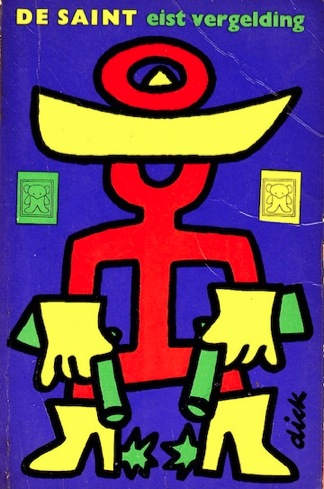
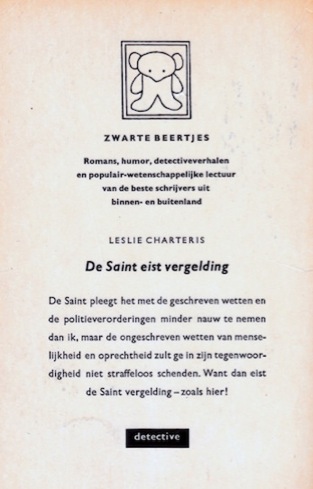
Veel leesplezier!
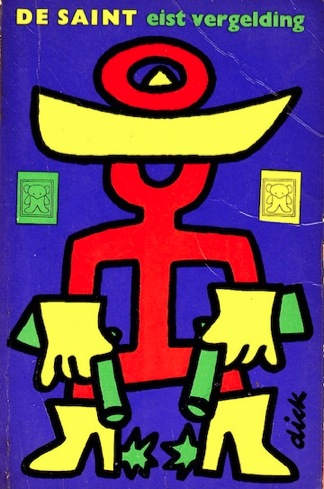
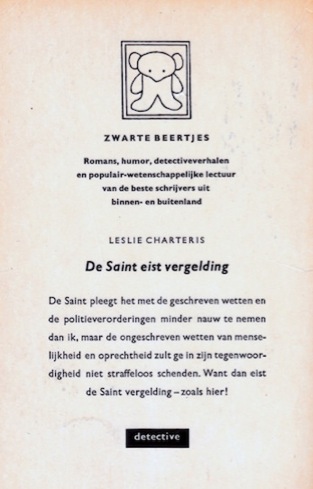
Comments
Weingut Alfred Franger & Sohn
Wed, Dec 28 2011, 11:27 Drinks, Wine PermalinkIch hatte mal wieder die Chance bei Weingut Franger in der Pfalz ein par gute Weine abholen zu können! Sehr zu empfehlen!
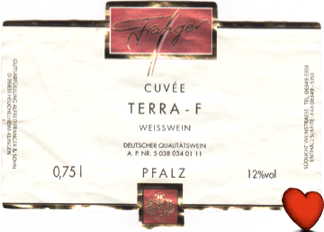
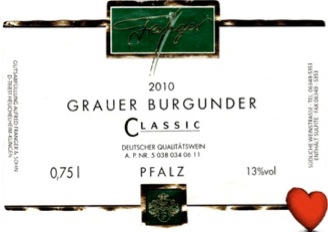

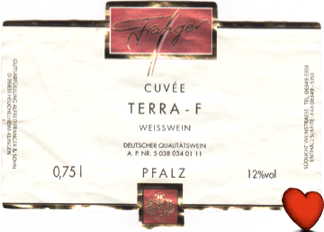
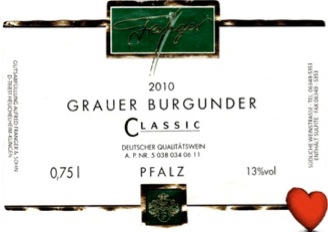

Put documents on your Mac in iCloud for GoodReader
Fri, Dec 16 2011, 16:41 books, iCloud, iPad, iPhone, Mac, Mac OS X PermalinkIf you want to store documents from your Mac in iCloud for, say GoodReader, there is an easy way to do this!
First step to take is to store a document in iCloud from within GoodReader.
Next step is to setup your Mac to use iCloud. You might need Mac OS X Lion for this to work.
The last step is to open the Library folder inside your Home folder. By default, this folder is hidden in Mac OS X Lion, but you can open it or make it permanently visible by using one of these methods.
Inside ~/Library you'll find a folder named Mobile Documents.
If all has been setup well, GoodReader's iCloud folder should be visible there. Inside that folder is a Documents folder. Simply drag a document into that folder and it is auto-synced into iCloud. You are then able to see the document in GoodReader's iCloud folder and download it from there onto your iOS device.
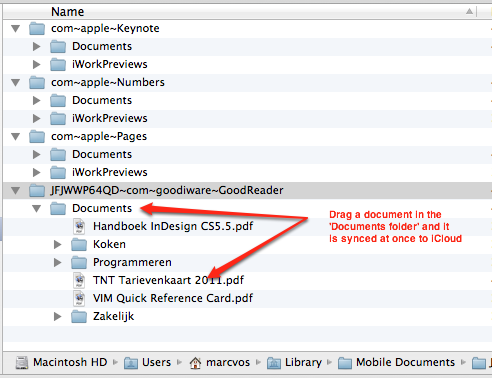
I have made an alias in my Finder window's sidebar to the Mobile Documents folder, so I have quick access to it.
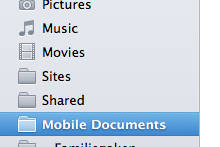
First step to take is to store a document in iCloud from within GoodReader.
Next step is to setup your Mac to use iCloud. You might need Mac OS X Lion for this to work.
The last step is to open the Library folder inside your Home folder. By default, this folder is hidden in Mac OS X Lion, but you can open it or make it permanently visible by using one of these methods.
Inside ~/Library you'll find a folder named Mobile Documents.
If all has been setup well, GoodReader's iCloud folder should be visible there. Inside that folder is a Documents folder. Simply drag a document into that folder and it is auto-synced into iCloud. You are then able to see the document in GoodReader's iCloud folder and download it from there onto your iOS device.
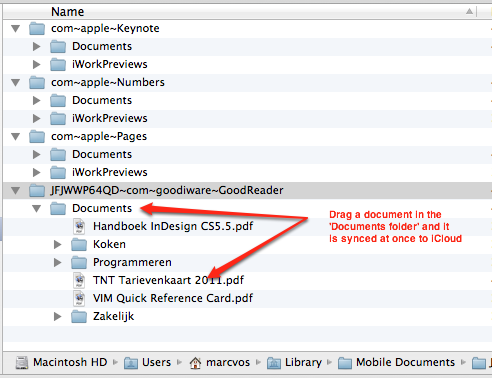
I have made an alias in my Finder window's sidebar to the Mobile Documents folder, so I have quick access to it.
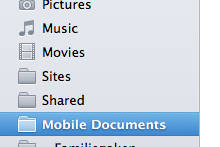
DEC VAX cq. OpenVMS Help Pages
Thu, Dec 15 2011, 17:38 books, DECVAX, OpenVMS PermalinkJust because I had them and I am cleaning up my collection of help-documents, I put these (open)VMS Help Library pages online. They are quite old, but I hope somebody finds them useful anyhow, since openVMS is still around.




 Transportation Administration System
Transportation Administration System Snoezelen Pillows for Dementia
Snoezelen Pillows for Dementia Begeleiders voor gehandicapten
Begeleiders voor gehandicapten Laat uw hond het jaarlijkse vuurwerk overwinnen
Laat uw hond het jaarlijkse vuurwerk overwinnen Betuweroute en Kunst
Betuweroute en Kunst Hey Vos! Je eigen naam@vos.net emailadres?
Hey Vos! Je eigen naam@vos.net emailadres? Kunst in huis? Nicole Karrèr maakt echt bijzonder mooie dingen
Kunst in huis? Nicole Karrèr maakt echt bijzonder mooie dingen Kunst in huis? Netty Franssen maakt ook bijzonder mooie dingen
Kunst in huis? Netty Franssen maakt ook bijzonder mooie dingen