Foto: Night Train Impression
Mon, Dec 31 2012, 19:36 iPhone, Photo, Train, Travel Permalink
Night Train Impression
While waiting for my train to come, I suddenly felt like taking this picture - it was all about the combination of people, the (or no) interaction, etc..
After that I used some apps on the iPhone to get the desired effect to abstract the situation and leave more to the imagination.
Comments
Casal dos Jordões - Finest Reserve Port
Thu, Dec 27 2012, 22:03 Drinks, Wine PermalinkLooking for a superb, organic port wine? I really can recommend this one! More about this company, which wins medal after medal since moving to organic growing of plants in 1994.


MySQL: Split a comma-separated list and insert result into table
Tue, Dec 04 2012, 21:52 Database, MySQL, programming PermalinkLooking for a SPLIT-function in MySQL, I came across this one. I tried it and I must have have done something not right, because MySQL threw an error at the function. I am not a MySQL guru and since this is a one time Q&D conversion-action, I only took the SUBSTRING code and created a query with which one can split the contents of an old field into separate columns and directly insert the results into a new, normalized table.
My example is about a TEXT-column I want to get rid of and of which I want to transfer the contents to a separate table. This column contains email addresses separated by a comma. Thus, first, I had to find the maximum number of email addresses used in that column, so I found this query and added MAX() around it.
select max(length(emails) - length(replace(emails, ',', ''))) as occurrences
from old_table
where emails<>''
With that number, I created that number+1 of unions, so I would end up with all email addresses in one column. That select statement is then used in a left join to retrieve the corresponding user name and feed the results at the same time into a new table, which uses an ID and a USER-ID, instead of an email address:
insert into new_table
select idnr, user
from (
select idnr,
trim(substring(substring_index(emails, ',', 1), char_length(substring_index(emails, ',', 1 -1)) + 1)) as email
from old_table
where emails<>''
union
select idnr,
trim(substring(substring_index(emails, ',', 2), char_length(substring_index(emails, ',', 2 -1)) + 2)) as email
from old_table
where emails<>''
union
select idnr,
trim(substring(substring_index(emails, ',', 3), char_length(substring_index(emails, ',', 3 -1)) + 2)) as email
from old_table
where emails<>''
union
select idnr,
trim(substring(substring_index(emails, ',', 4), char_length(substring_index(emails, ',', 4 -1)) + 2)) as email
from old_table
where emails<>''
) as x
join users u on (u.email1=x.email or u.email2=x.email)
where x.email<>''
Now that I have all used email address associated with the IDs of the original rows, I can now delete the old column and change all my LIKE-queries into LEFT JOINs. Much better, because email addresses change.
My example is about a TEXT-column I want to get rid of and of which I want to transfer the contents to a separate table. This column contains email addresses separated by a comma. Thus, first, I had to find the maximum number of email addresses used in that column, so I found this query and added MAX() around it.
select max(length(emails) - length(replace(emails, ',', ''))) as occurrences
from old_table
where emails<>''
With that number, I created that number+1 of unions, so I would end up with all email addresses in one column. That select statement is then used in a left join to retrieve the corresponding user name and feed the results at the same time into a new table, which uses an ID and a USER-ID, instead of an email address:
insert into new_table
select idnr, user
from (
select idnr,
trim(substring(substring_index(emails, ',', 1), char_length(substring_index(emails, ',', 1 -1)) + 1)) as email
from old_table
where emails<>''
union
select idnr,
trim(substring(substring_index(emails, ',', 2), char_length(substring_index(emails, ',', 2 -1)) + 2)) as email
from old_table
where emails<>''
union
select idnr,
trim(substring(substring_index(emails, ',', 3), char_length(substring_index(emails, ',', 3 -1)) + 2)) as email
from old_table
where emails<>''
union
select idnr,
trim(substring(substring_index(emails, ',', 4), char_length(substring_index(emails, ',', 4 -1)) + 2)) as email
from old_table
where emails<>''
) as x
join users u on (u.email1=x.email or u.email2=x.email)
where x.email<>''
Now that I have all used email address associated with the IDs of the original rows, I can now delete the old column and change all my LIKE-queries into LEFT JOINs. Much better, because email addresses change.
Foto: Deer on Dune-top near Zandvoort
Sat, Dec 01 2012, 22:48 iPhone, Nature, Photo, Vacation PermalinkSheepShaver - Mac OS 9.0 Classic Emulation on Mac OS 10.8
Wed, Nov 21 2012, 14:54 Apple, Mac OS 9, Mac OS X, software PermalinkIf you do not want to spend much money on upgrades for software you hardly use, just because you are running the latest Mac OS, try a Mac OS emulator! These are free and run nice and fast on the new Macs.
Let's take FileMaker Pro 6 for example. A piece of software I need, for a regional tree foundation I do some work for, but rarely use. And I do not want to upgrade - too expensive for the infrequent usage. So I looked at installing it on Windows in Parallels, since I have that software anyway - but that is a bit too much overhead just for running FileMaker 6. WINE did a bad job so I ditched that. Then I got a 500MHz G4 Cube! The advantage was that it runs all my older software too, like the Starwars Episode 1 Racer. But it is a bit much work turing that Mac on and off, just to do some administrative work in FileMaker 6.
So I still want to be able to run FM6 on my iMac, in Mac OS 10.8, because it is simply more convenient. I tried SheepShaver a long time ago, but then it did not work for me, somehow. But today I came across it again while searching for Mac OS emulators for Moutain Lion, and saw '2012' in the SheepShaver's blog, so that means it is still actively supported. I gave it a try and it works fantastic! And it runs my FM6 applications - and some old games, of course, like BreakThru! Really cool!
If you want to try it too, download SheepShaver and download a ROM file and the OS9 System. READ and follow these instructions and you should be ok.
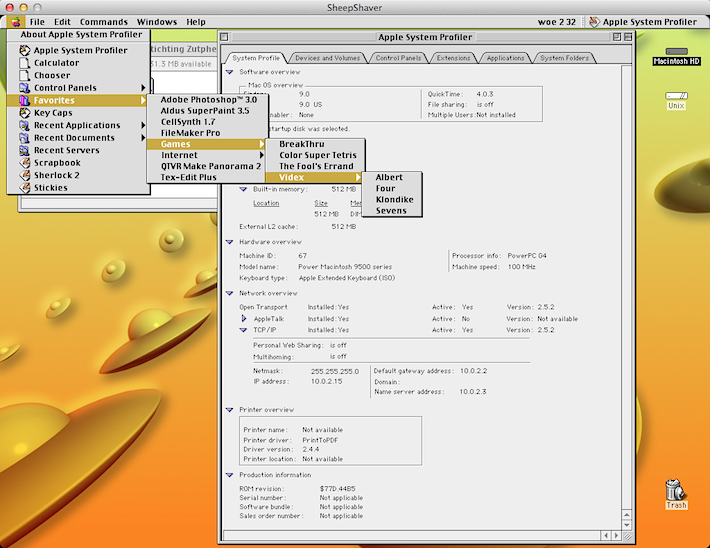
Let's take FileMaker Pro 6 for example. A piece of software I need, for a regional tree foundation I do some work for, but rarely use. And I do not want to upgrade - too expensive for the infrequent usage. So I looked at installing it on Windows in Parallels, since I have that software anyway - but that is a bit too much overhead just for running FileMaker 6. WINE did a bad job so I ditched that. Then I got a 500MHz G4 Cube! The advantage was that it runs all my older software too, like the Starwars Episode 1 Racer. But it is a bit much work turing that Mac on and off, just to do some administrative work in FileMaker 6.
So I still want to be able to run FM6 on my iMac, in Mac OS 10.8, because it is simply more convenient. I tried SheepShaver a long time ago, but then it did not work for me, somehow. But today I came across it again while searching for Mac OS emulators for Moutain Lion, and saw '2012' in the SheepShaver's blog, so that means it is still actively supported. I gave it a try and it works fantastic! And it runs my FM6 applications - and some old games, of course, like BreakThru! Really cool!
If you want to try it too, download SheepShaver and download a ROM file and the OS9 System. READ and follow these instructions and you should be ok.
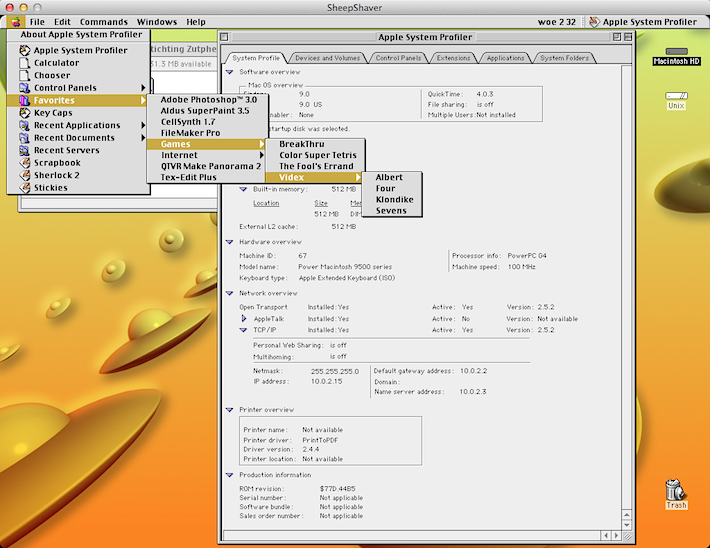
Brunello di Montalcino 2007
Tue, Nov 13 2012, 11:21 Drinks, Wine PermalinkA few weeks ago, while shopping at ALDI in my hometown, I came across this wine. Lucky for them I was in a good mood and spend €12 on this wine, just this once.
Well, turns out it was a very good wine!
But, not worth the price. I have had similar quality for just about €8 a bottle. Now I am waiting until the last ones of their stock get a yellow sticker with a reduced price - maybe then this wine gets interesting to buy again.
If you can get it for a reasonable price, I suggest you try it!

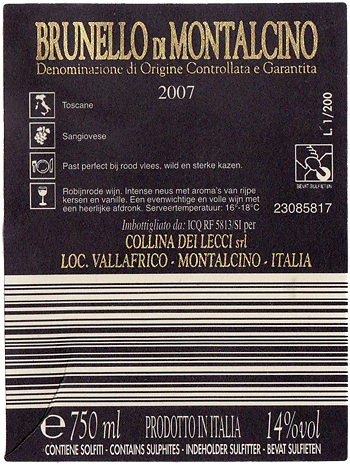
Well, turns out it was a very good wine!
But, not worth the price. I have had similar quality for just about €8 a bottle. Now I am waiting until the last ones of their stock get a yellow sticker with a reduced price - maybe then this wine gets interesting to buy again.
If you can get it for a reasonable price, I suggest you try it!

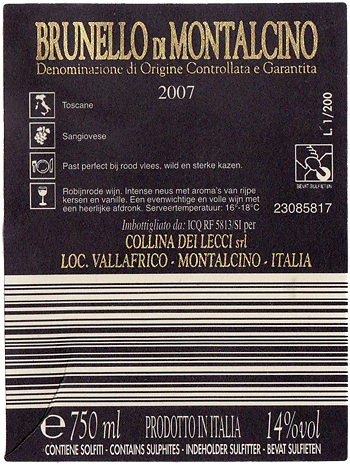
Daily Script on Mac OS X Server did not clean up /tmp
Wed, Oct 31 2012, 18:27 Apple, Mac OS X, server, Unix PermalinkLately my /tmp folder was piling up with files (krb5cc*) without any signals that these files were regularly deleted. A bit of googling showed that these come from the Open Directory Server, but that's something I cannot control. So I went to investigate why the daily script would not delete them. I googled a bit again and found out where the parameter file for the daily, weekly and monthly cleanup-scripts is located: /etc/defaults/periodic.conf. There, I found these settings for /tmp :
# 110.clean-tmps
daily_clean_tmps_enable="YES" # Delete stuff daily
daily_clean_tmps_dirs="/tmp" # Delete under here
daily_clean_tmps_days="3" # If not accessed for
daily_clean_tmps_ignore=".X*-lock .X11-unix .ICE-unix .font-unix .XIM-unix"
daily_clean_tmps_ignore="$daily_clean_tmps_ignore quota.user quota.group"
# Don't delete these
daily_clean_tmps_verbose="YES" # Mention files deleted
The one to look for is where it says "3". This indicates that the routine should clean up old files not accessed for 3 days. But it did not - and the files were not mentioned in the ignore-parameters. Even rm -rf krb5cc* returned immediately an error that its argument list was too long. Therefore I started reading what the exact values for this parameter should be.
Well, it turns out that the value needs a qualification, like d(ays) or m(months), etc.. I found that out by reading /etc/periodic/daily/110.clean-tmps and studying how find uses -atime, -ctime and -mtime and how to add or subtract values. Here are a few find-commands, copied from /etc/periodic/daily/110.clean-tmps, which I tried to make sure that what I just read was right:
$ cd /tmp
$ sudo find -dx . -fstype local -type f -atime +1h -mtime +1h -ctime +1h
$ sudo find -dx . -fstype local -type f -atime +1d -mtime +1d -ctime +1d
$ sudo find -dx . -fstype local -type f -atime +2d -mtime +2d -ctime +2d
Further reading suggested to use override-files, so I sudo'd into vi to create the file /etc/periodic.conf with the following contents:
daily_clean_tmps_days="2d"
Yes, 2 days. Three days is too long for a server, in my opinion. The file's attributes look like this:
marcvos @ ~ $ ls -l /etc/periodic.conf
-rw-r--r-- 1 root wheel 27 Oct 25 16:38 /etc/periodic.conf
Next, delete the file daily.out:
$ sudo rm /var/log/daily.out
Reboot the server. Check your /tmp folder and /var/log/daily.out the next days.
With me, I now finally saw all those files getting deleted.
# 110.clean-tmps
daily_clean_tmps_enable="YES" # Delete stuff daily
daily_clean_tmps_dirs="/tmp" # Delete under here
daily_clean_tmps_days="3" # If not accessed for
daily_clean_tmps_ignore=".X*-lock .X11-unix .ICE-unix .font-unix .XIM-unix"
daily_clean_tmps_ignore="$daily_clean_tmps_ignore quota.user quota.group"
# Don't delete these
daily_clean_tmps_verbose="YES" # Mention files deleted
The one to look for is where it says "3". This indicates that the routine should clean up old files not accessed for 3 days. But it did not - and the files were not mentioned in the ignore-parameters. Even rm -rf krb5cc* returned immediately an error that its argument list was too long. Therefore I started reading what the exact values for this parameter should be.
Well, it turns out that the value needs a qualification, like d(ays) or m(months), etc.. I found that out by reading /etc/periodic/daily/110.clean-tmps and studying how find uses -atime, -ctime and -mtime and how to add or subtract values. Here are a few find-commands, copied from /etc/periodic/daily/110.clean-tmps, which I tried to make sure that what I just read was right:
$ cd /tmp
$ sudo find -dx . -fstype local -type f -atime +1h -mtime +1h -ctime +1h
$ sudo find -dx . -fstype local -type f -atime +1d -mtime +1d -ctime +1d
$ sudo find -dx . -fstype local -type f -atime +2d -mtime +2d -ctime +2d
Further reading suggested to use override-files, so I sudo'd into vi to create the file /etc/periodic.conf with the following contents:
daily_clean_tmps_days="2d"
Yes, 2 days. Three days is too long for a server, in my opinion. The file's attributes look like this:
marcvos @ ~ $ ls -l /etc/periodic.conf
-rw-r--r-- 1 root wheel 27 Oct 25 16:38 /etc/periodic.conf
Next, delete the file daily.out:
$ sudo rm /var/log/daily.out
Reboot the server. Check your /tmp folder and /var/log/daily.out the next days.
With me, I now finally saw all those files getting deleted.
Foto: Fossiele Vissenkop?
Sat, Oct 20 2012, 21:36 Algemeen, History, Photo, Vacation Permalink
Fossile Fish
We gingen fossielen zoeken bij Cadzand-Bad en eindigden uiteindelijk bij Het Zwind. Daar hebben we een middag lopen speuren en daarbij vond ik o.a. deze versteende vissenkop. De bek en het oog zitten ook aan de andere kant, maar of het inderdaad een vissenkop is.....?
We went looking for fossils at Cadzand-Bad but ended up at Het Zwind. There we have spent the afternoon hunting for fossils and then I found, a.o., this fossilized fish head. The beak and eye are also visible on the other side, but if it actually is a fish head....?




 Transportation Administration System
Transportation Administration System Snoezelen Pillows for Dementia
Snoezelen Pillows for Dementia Begeleiders voor gehandicapten
Begeleiders voor gehandicapten Laat uw hond het jaarlijkse vuurwerk overwinnen
Laat uw hond het jaarlijkse vuurwerk overwinnen Betuweroute en Kunst
Betuweroute en Kunst Hey Vos! Je eigen naam@vos.net emailadres?
Hey Vos! Je eigen naam@vos.net emailadres? Kunst in huis? Nicole Karrèr maakt echt bijzonder mooie dingen
Kunst in huis? Nicole Karrèr maakt echt bijzonder mooie dingen Kunst in huis? Netty Franssen maakt ook bijzonder mooie dingen
Kunst in huis? Netty Franssen maakt ook bijzonder mooie dingen

