Foto: Old Water Tower in Gorinchem
Mon, Feb 04 2013, 08:36 Art, Photo Permalink
Gorinchem - Oude Watertoren / Old Water Tower
Comments
Foto: Still Life
Thu, Jan 10 2013, 11:37 Art, Photo PermalinkBronkhorster bieren
Wed, Jan 09 2013, 09:42 Beer, Drinks PermalinkEen paar weken geleden vond ik in de supermarkt in Hummelo een setje lokaal gebrouwen bieren: Bronckhorster, gebrouwen door Brouwerij Rodenburg in Rha. Wel prijzig, dus een aanrader voor af en toe en speciale gelegenheden zoals Ome Joop's speciale gelegenheden: als het regent en als het niet regent!
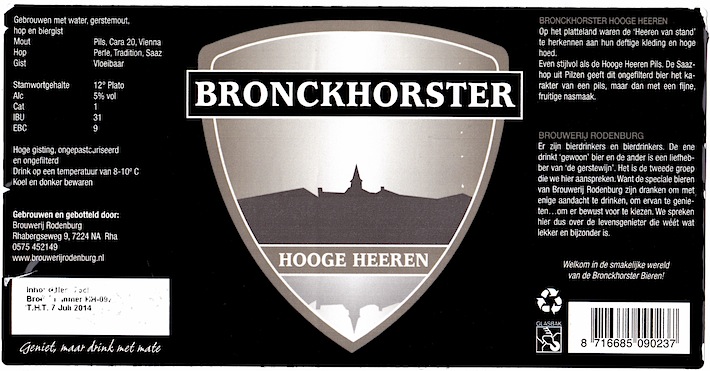
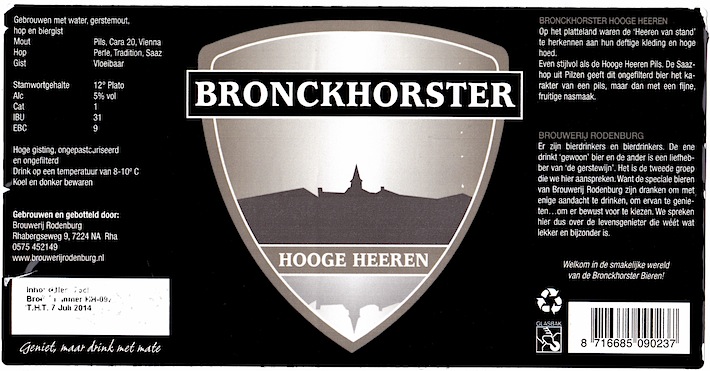
Restrict Lasso AJAX-file calls to the intended web page
Mon, Jan 07 2013, 09:21 AJAX, Javascript, jQuery, Lasso, programming, Webserver PermalinkSuppose you have a nice setup where a page interacts with the server via AJAX-calls and executes a Lasso file on the server to get some data. You don't want this file to be called directly via the URL-bar in a web browser, or via other self-made web pages by others who try to access it via a copy of your page. Anybody can see which AJAX-files your page is calling, so for some it is always a challenge to execute them outside the normal webpage to see what data will come up. Might be of interest! So you want to prevent that, somehow.
There is a Lasso-tag called referrer_url, which returns a string containing the URL that requested your AJAX-page. If you look into this string for a domain name or a path that only you have, you can block execution if the requestor is not coming from your server. When a page is called directly in the browser, the referrer_url is always an empty string. Which is logical, since the page was not referred to by another page.
Suppose I have a page mypage.html with a jQuery auto-complete implementation in it. This auto-complete can of course be used by more than one page and you do not want people to try it out in other ways.
...
...
<input type="text" id="inp1" size="25"><span id="desc1"></span>
...
...
<script>
$(document).ready(function() {
$("#inp1").autocomplete({minLength:2, source: "ajax.lasso?p1=a&p2=b", select: function(e,u) { $("#inp1").val(u.item.value); $("#desc1").html((u.item.label).replace("(" + u.item.value + ")", "")); return false; } });
});
</script>
Simple protection:
[
if (referrer_url >> '/mypage.html' || referrer_url >> '/myotherpage.html');
...
...
/if;
]
Better protection:
[
if (string(referrer_url)->beginswith('http://my.domain.com/') &&
(referrer_url >> '/mypage.html' || referrer_url >> '/myotherpage.html'));
...
...
/if;
]
So this gives you some protection from just try something-users. Add a login-system, which restricts the number of users that might want to hack your pages - you can trace their actions on your site. In that case, add a check if the user is logged in. You must execute your complete login-sequence in your AJAX-pages too, as with 'normal' pages, since the xhttprequest is a normal HTTP request and thus the browser sends the same HTTP-headers and cookies, etc.. to your AJAX-page.
More protection:
[
if (referrer_url >> '/mypage.html' || referrer_url >> '/myotherpage.html');
var('loggedIn = false');
include('checkuser.lasso');
if($loggedIn);
...
...
/if;
/if;
]
Even better protection:
[
if (string(referrer_url)->beginswith('http://my.domain.com/') &&
(referrer_url >> '/mypage.html' || referrer_url >> '/myotherpage.html'));
var('loggedIn = false');
include('checkuser.lasso');
if($loggedIn);
...
...
/if;
/if;
]
But, as with everything web-related, nothing can be trusted.
There is a Lasso-tag called referrer_url, which returns a string containing the URL that requested your AJAX-page. If you look into this string for a domain name or a path that only you have, you can block execution if the requestor is not coming from your server. When a page is called directly in the browser, the referrer_url is always an empty string. Which is logical, since the page was not referred to by another page.
Suppose I have a page mypage.html with a jQuery auto-complete implementation in it. This auto-complete can of course be used by more than one page and you do not want people to try it out in other ways.
...
...
<input type="text" id="inp1" size="25"><span id="desc1"></span>
...
...
<script>
$(document).ready(function() {
$("#inp1").autocomplete({minLength:2, source: "ajax.lasso?p1=a&p2=b", select: function(e,u) { $("#inp1").val(u.item.value); $("#desc1").html((u.item.label).replace("(" + u.item.value + ")", "")); return false; } });
});
</script>
Simple protection:
[
if (referrer_url >> '/mypage.html' || referrer_url >> '/myotherpage.html');
...
...
/if;
]
Better protection:
[
if (string(referrer_url)->beginswith('http://my.domain.com/') &&
(referrer_url >> '/mypage.html' || referrer_url >> '/myotherpage.html'));
...
...
/if;
]
So this gives you some protection from just try something-users. Add a login-system, which restricts the number of users that might want to hack your pages - you can trace their actions on your site. In that case, add a check if the user is logged in. You must execute your complete login-sequence in your AJAX-pages too, as with 'normal' pages, since the xhttprequest is a normal HTTP request and thus the browser sends the same HTTP-headers and cookies, etc.. to your AJAX-page.
More protection:
[
if (referrer_url >> '/mypage.html' || referrer_url >> '/myotherpage.html');
var('loggedIn = false');
include('checkuser.lasso');
if($loggedIn);
...
...
/if;
/if;
]
Even better protection:
[
if (string(referrer_url)->beginswith('http://my.domain.com/') &&
(referrer_url >> '/mypage.html' || referrer_url >> '/myotherpage.html'));
var('loggedIn = false');
include('checkuser.lasso');
if($loggedIn);
...
...
/if;
/if;
]
But, as with everything web-related, nothing can be trusted.
Foto: Night Train Impression
Mon, Dec 31 2012, 19:36 iPhone, Photo, Train, Travel Permalink
Night Train Impression
While waiting for my train to come, I suddenly felt like taking this picture - it was all about the combination of people, the (or no) interaction, etc..
After that I used some apps on the iPhone to get the desired effect to abstract the situation and leave more to the imagination.
Casal dos Jordões - Finest Reserve Port
Thu, Dec 27 2012, 22:03 Drinks, Wine PermalinkLooking for a superb, organic port wine? I really can recommend this one! More about this company, which wins medal after medal since moving to organic growing of plants in 1994.


MySQL: Split a comma-separated list and insert result into table
Tue, Dec 04 2012, 21:52 Database, MySQL, programming PermalinkLooking for a SPLIT-function in MySQL, I came across this one. I tried it and I must have have done something not right, because MySQL threw an error at the function. I am not a MySQL guru and since this is a one time Q&D conversion-action, I only took the SUBSTRING code and created a query with which one can split the contents of an old field into separate columns and directly insert the results into a new, normalized table.
My example is about a TEXT-column I want to get rid of and of which I want to transfer the contents to a separate table. This column contains email addresses separated by a comma. Thus, first, I had to find the maximum number of email addresses used in that column, so I found this query and added MAX() around it.
select max(length(emails) - length(replace(emails, ',', ''))) as occurrences
from old_table
where emails<>''
With that number, I created that number+1 of unions, so I would end up with all email addresses in one column. That select statement is then used in a left join to retrieve the corresponding user name and feed the results at the same time into a new table, which uses an ID and a USER-ID, instead of an email address:
insert into new_table
select idnr, user
from (
select idnr,
trim(substring(substring_index(emails, ',', 1), char_length(substring_index(emails, ',', 1 -1)) + 1)) as email
from old_table
where emails<>''
union
select idnr,
trim(substring(substring_index(emails, ',', 2), char_length(substring_index(emails, ',', 2 -1)) + 2)) as email
from old_table
where emails<>''
union
select idnr,
trim(substring(substring_index(emails, ',', 3), char_length(substring_index(emails, ',', 3 -1)) + 2)) as email
from old_table
where emails<>''
union
select idnr,
trim(substring(substring_index(emails, ',', 4), char_length(substring_index(emails, ',', 4 -1)) + 2)) as email
from old_table
where emails<>''
) as x
join users u on (u.email1=x.email or u.email2=x.email)
where x.email<>''
Now that I have all used email address associated with the IDs of the original rows, I can now delete the old column and change all my LIKE-queries into LEFT JOINs. Much better, because email addresses change.
My example is about a TEXT-column I want to get rid of and of which I want to transfer the contents to a separate table. This column contains email addresses separated by a comma. Thus, first, I had to find the maximum number of email addresses used in that column, so I found this query and added MAX() around it.
select max(length(emails) - length(replace(emails, ',', ''))) as occurrences
from old_table
where emails<>''
With that number, I created that number+1 of unions, so I would end up with all email addresses in one column. That select statement is then used in a left join to retrieve the corresponding user name and feed the results at the same time into a new table, which uses an ID and a USER-ID, instead of an email address:
insert into new_table
select idnr, user
from (
select idnr,
trim(substring(substring_index(emails, ',', 1), char_length(substring_index(emails, ',', 1 -1)) + 1)) as email
from old_table
where emails<>''
union
select idnr,
trim(substring(substring_index(emails, ',', 2), char_length(substring_index(emails, ',', 2 -1)) + 2)) as email
from old_table
where emails<>''
union
select idnr,
trim(substring(substring_index(emails, ',', 3), char_length(substring_index(emails, ',', 3 -1)) + 2)) as email
from old_table
where emails<>''
union
select idnr,
trim(substring(substring_index(emails, ',', 4), char_length(substring_index(emails, ',', 4 -1)) + 2)) as email
from old_table
where emails<>''
) as x
join users u on (u.email1=x.email or u.email2=x.email)
where x.email<>''
Now that I have all used email address associated with the IDs of the original rows, I can now delete the old column and change all my LIKE-queries into LEFT JOINs. Much better, because email addresses change.




 Transportation Administration System
Transportation Administration System Snoezelen Pillows for Dementia
Snoezelen Pillows for Dementia Begeleiders voor gehandicapten
Begeleiders voor gehandicapten Laat uw hond het jaarlijkse vuurwerk overwinnen
Laat uw hond het jaarlijkse vuurwerk overwinnen Betuweroute en Kunst
Betuweroute en Kunst Hey Vos! Je eigen naam@vos.net emailadres?
Hey Vos! Je eigen naam@vos.net emailadres? Kunst in huis? Nicole Karrèr maakt echt bijzonder mooie dingen
Kunst in huis? Nicole Karrèr maakt echt bijzonder mooie dingen Kunst in huis? Netty Franssen maakt ook bijzonder mooie dingen
Kunst in huis? Netty Franssen maakt ook bijzonder mooie dingen


