Leer jezelf programmeren
Tue, Dec 02 2014, 14:12 books, Javascript, programming, Projectmanagement, software PermalinkIk zag dat mijn ooit geschreven boeken en artikelen nog niet op de site stonden. Lang geleden heb ik een poging ondernomen het boek 'Leer jezelf programmeren' uit te geven, is niet gelukt: het was te algemeen. Nu dus gratis te downloaden!
Klik hier voor de eerste twee publicaties…
Ik zal eens kijken wat ik nog meer aan interessante artikelen heb liggen die te 'veralgemeniseren' zijn, zodat u ze kunt gebruiken in uw projecten.
Klik hier voor de eerste twee publicaties…
Ik zal eens kijken wat ik nog meer aan interessante artikelen heb liggen die te 'veralgemeniseren' zijn, zodat u ze kunt gebruiken in uw projecten.
Comments
Pizzeria La Grotta in Mettmann, Germany
Fri, Nov 21 2014, 16:37 Restaurant, Travel, Vacation PermalinkAls u ooit in de buurt van Mettmann bent, de Neanderthal-vindplaats, dan is het zeker de moeite waard om in het centrum van de stad bij Pizzeria La Grotta (Lutterbecker Str. 4, Mettmann) te gaan eten. Fantastisch lekkere pizza’s en mooie salades. Ik stelde zelf een salade samen en de kok kwam het mij zelf brengen, uit nieuwsgierigheid wie zoiets had gevraagd ;-)
Wenn Sie schon einmal in der Nähe von Mettmann sind, dem Neanderthal-Fundstelle, dann ist es definitiv die Mühe wert im Zentrum der Stadt bei Pizzeria La Grotta (Lutterbecker Str. 4, Mettmann) essen zu gehen. Fantastisch leckere Pizza und schöne Salate. Ich hatte selbst einen Salat zusammengestellt und der Koch brachte es mir selbst, aus Neugier, wer so etwas gefragt hatte ;-)


Wenn Sie schon einmal in der Nähe von Mettmann sind, dem Neanderthal-Fundstelle, dann ist es definitiv die Mühe wert im Zentrum der Stadt bei Pizzeria La Grotta (Lutterbecker Str. 4, Mettmann) essen zu gehen. Fantastisch leckere Pizza und schöne Salate. Ich hatte selbst einen Salat zusammengestellt und der Koch brachte es mir selbst, aus Neugier, wer so etwas gefragt hatte ;-)


Cool Unix-Shell Prompt
Tue, Nov 04 2014, 13:25 Linux, Mac OS X, Unix Permalink| At the shell-prompt in Terminal or some SSH session, copy/paste the following line: export PS1="\n\u@\h \A \w $ " and see the following nice shell-prompt: 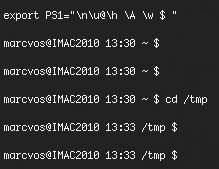 | You will have the following information always present:
|
De Saint 0511 - Saint Magazine 2
Tue, Oct 28 2014, 15:12 books PermalinkEn weer een Saint Magazine. Nu nummer 2. Nog vier en dan heb ik ze allemaal digitaal.
Geen OCR maar gewone imagescans - dus met Calibre of een Comicbook-reader lezen. Klik hier...
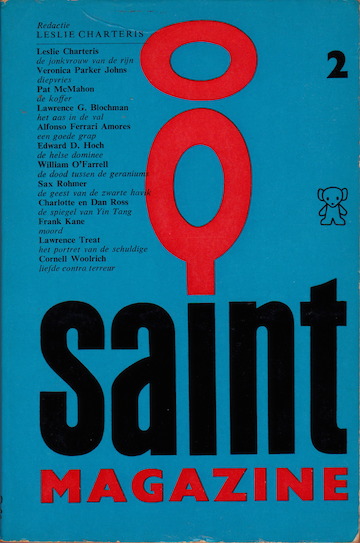
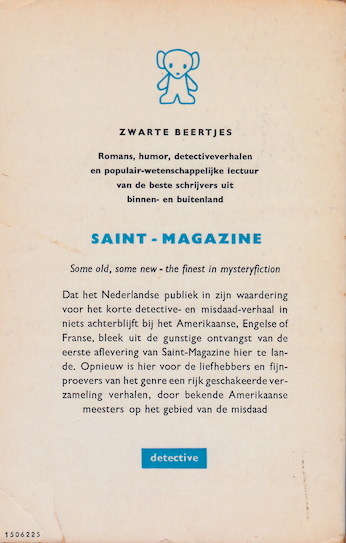
Geen OCR maar gewone imagescans - dus met Calibre of een Comicbook-reader lezen. Klik hier...
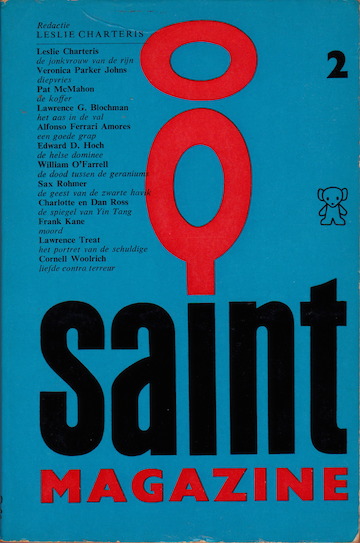
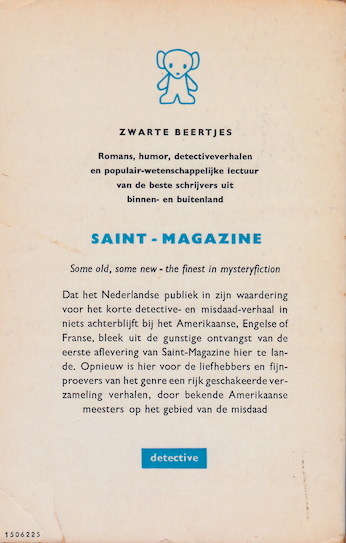
Mijn FileMaker Pro boekhoudsoftware geactualiseerd
Mon, Oct 13 2014, 13:52 Database, FileMakerPro, Mac OS 9, Mac OS X, Numbers, programming, Windows PermalinkIk heb mijn FileMaker Pro 5 boekhoudprogramma's op verzoek geconverteerd naar recentere versies. U kunt de toepassingen nu downloaden voor alle versies vanaf versie 5. Voor elke compatibele versie heb ik een download-knop gemaakt, zoals in onderstaande afbeelding wordt getoond:


I am on board of the next Mars mission ;-)
Sat, Oct 11 2014, 17:18 Event, Space, Travel, Vacation PermalinkSpider reproducing themselves
Mon, Oct 06 2014, 14:34 Film, Nature, video PermalinkDeze speciale gebeurtenis vond plaats bij ons in de tuin. Bekijk de hele film op YouTube.
This special event happened in our garden. See the full movie on YouTube.
This special event happened in our garden. See the full movie on YouTube.
Payleven mobiele pin-reader
Fri, Oct 03 2014, 11:32 iPhone, Money PermalinkSinds kort is er een prachtig mobiel pin-apparaat op de markt dat via bluetooth met je iPhone werkt: Payleven.
Op je iPhone draait de transactie-software terwijl het pin-apparaat uitsluitend de software heeft om de kaart te lezen, PIN te verifiëren en de toetsenbord-input naar de iPhone door te sturen.
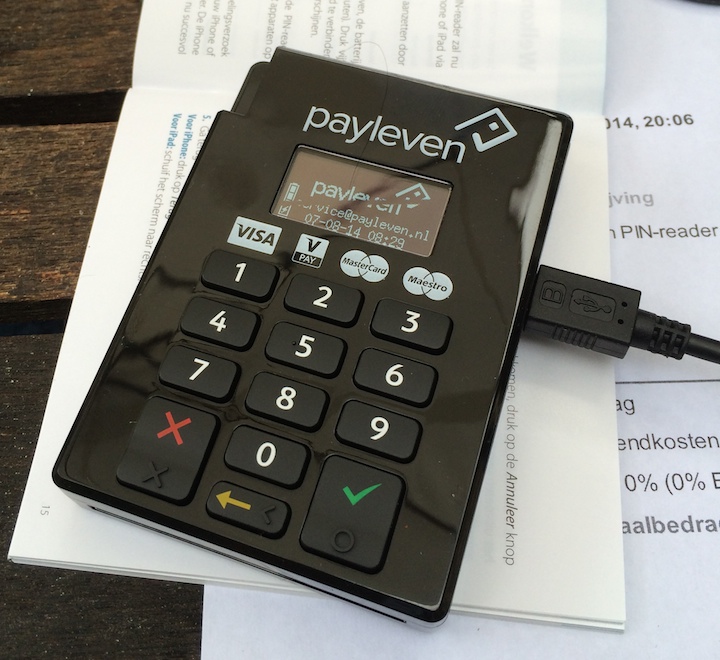
Werkt prima!
Wel zorgen dat:
Op je iPhone draait de transactie-software terwijl het pin-apparaat uitsluitend de software heeft om de kaart te lezen, PIN te verifiëren en de toetsenbord-input naar de iPhone door te sturen.
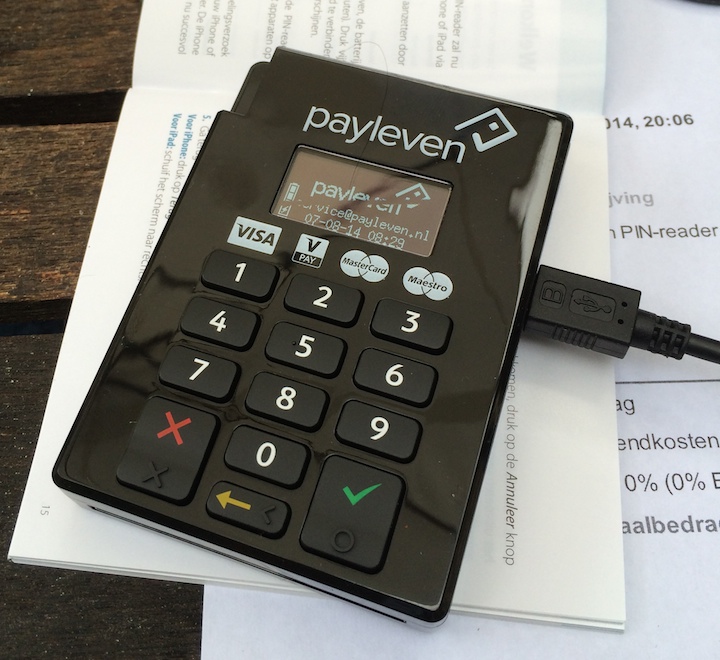
Werkt prima!
Wel zorgen dat:
- het apparaat is opgeladen,
- je iPhone is opgeladen,
- je een opgeladen accu meeneemt voor je iPhone,
- er een internet-verbinding is (WiFi/WLAN of 3G/4G; GPRS gaat nog wel, is alleen heel erg traag).
Subtle Faces
Tue, Sep 23 2014, 22:07 Art, Humor, Lumix GF6, Photo PermalinkIk heb een nieuwe foto-pagina gemaakt: Subtle Faces
Hier worden foto's geplaatst van niet-menselijke en niet-dierlijke objecten waarin ik gezichten herken.
I have created a new photo page: Subtle Faces
Here shall be posted pictures from non-human and non-animal objects in which I recognize faces.

Hier worden foto's geplaatst van niet-menselijke en niet-dierlijke objecten waarin ik gezichten herken.
I have created a new photo page: Subtle Faces
Here shall be posted pictures from non-human and non-animal objects in which I recognize faces.

Put your Calibre eBooks on iPhone, wherever you are
Mon, Sep 15 2014, 07:16 Apple, books, iPad, iPhone, Travel, Vacation PermalinkWhen you're traveling and want to read that specific eBook which you forgot to put on your iPhone or iPad before you started the trip, then you need the following solution: CrashPlan or Dropbox!
I store all my eBooks in Calibre and Calibre stores them in /Users/<you>/Library/Application Support/Calibre/ and that folder is backed up too with CrashPlan. That is step 1.
With CrashPlan, you can (and should) backup all your data, music and movies automatically on unlimited cloud-storage so your data is backed up outside of your home or work environment. And thus also your eBooks! That is step 2.
And the guys at CrashPlan created an very nice iOS app with which you can access your backup on their cloud-storage from anywhere ... and download files from there onto your iPhone or iPad! And thus also your eBooks! That is step 3.
To illustrate what I mean, I put together an image sequence to illustrates the steps to take to download an eBook from your own backup onto your iPhone or iPad.
Very cool and very handy!
I use this method also when I want to email any file which I have on my desktop at home - I download it from CrashPlan and then email it ... from my iPhone. No need to setup remote login to my iMac, no need to setup screen sharing, etc..
Of course there are other ways, but since this one is completely automatic and also backs up ALL our data, it is my preferred off-site storage solution.
Step 1: Calibre

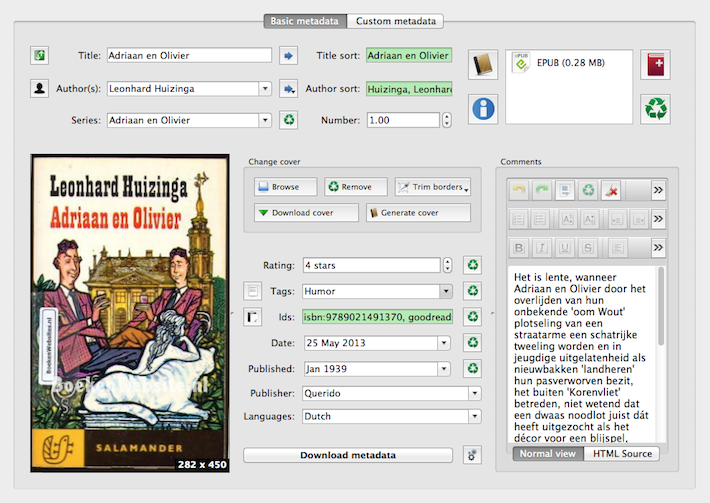
Step 2: CrashPlan desktop

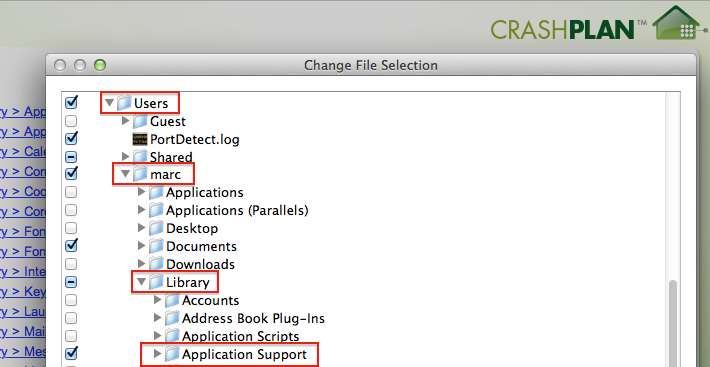
Step 3: CrashPlan on iPhone

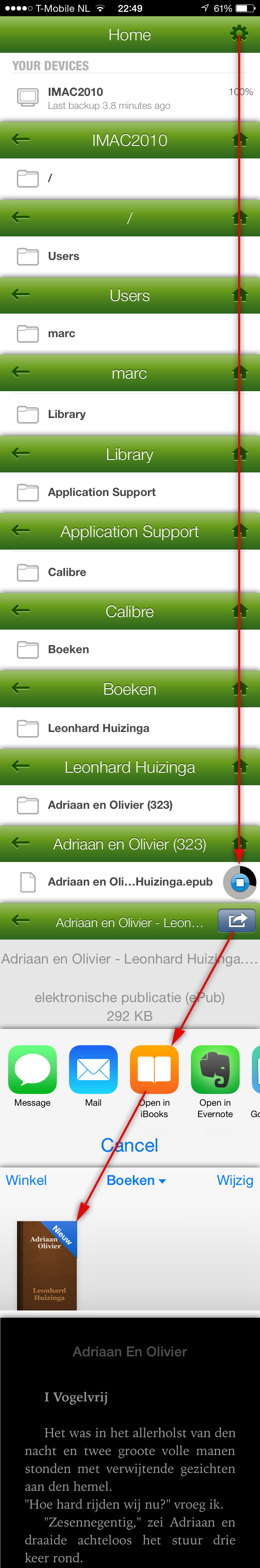
I store all my eBooks in Calibre and Calibre stores them in /Users/<you>/Library/Application Support/Calibre/ and that folder is backed up too with CrashPlan. That is step 1.
With CrashPlan, you can (and should) backup all your data, music and movies automatically on unlimited cloud-storage so your data is backed up outside of your home or work environment. And thus also your eBooks! That is step 2.
And the guys at CrashPlan created an very nice iOS app with which you can access your backup on their cloud-storage from anywhere ... and download files from there onto your iPhone or iPad! And thus also your eBooks! That is step 3.
To illustrate what I mean, I put together an image sequence to illustrates the steps to take to download an eBook from your own backup onto your iPhone or iPad.
Very cool and very handy!
I use this method also when I want to email any file which I have on my desktop at home - I download it from CrashPlan and then email it ... from my iPhone. No need to setup remote login to my iMac, no need to setup screen sharing, etc..
Of course there are other ways, but since this one is completely automatic and also backs up ALL our data, it is my preferred off-site storage solution.
Step 1: Calibre

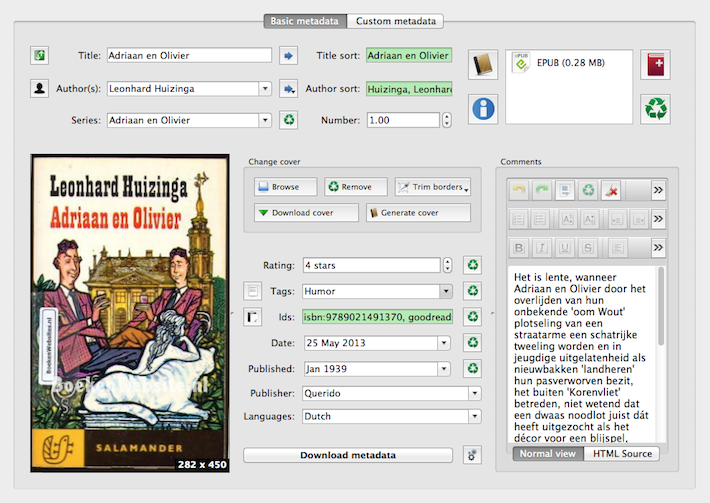
Step 2: CrashPlan desktop

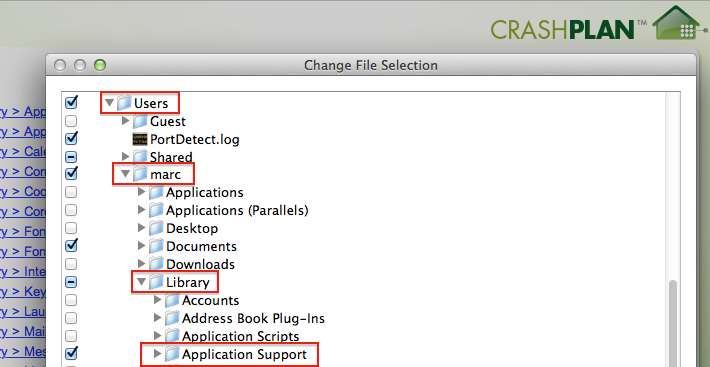
Step 3: CrashPlan on iPhone

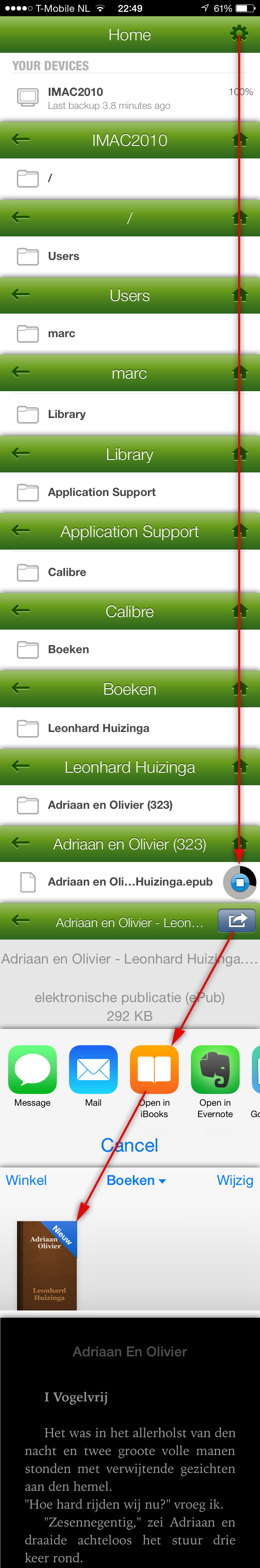




 Transportation Administration System
Transportation Administration System Snoezelen Pillows for Dementia
Snoezelen Pillows for Dementia Begeleiders voor gehandicapten
Begeleiders voor gehandicapten Laat uw hond het jaarlijkse vuurwerk overwinnen
Laat uw hond het jaarlijkse vuurwerk overwinnen Betuweroute en Kunst
Betuweroute en Kunst Hey Vos! Je eigen naam@vos.net emailadres?
Hey Vos! Je eigen naam@vos.net emailadres? Kunst in huis? Nicole Karrèr maakt echt bijzonder mooie dingen
Kunst in huis? Nicole Karrèr maakt echt bijzonder mooie dingen Kunst in huis? Netty Franssen maakt ook bijzonder mooie dingen
Kunst in huis? Netty Franssen maakt ook bijzonder mooie dingen