ICSviewer 2.7
Tue, Dec 13 2016, 10:07 Calendar, Event, iCal, Linux, Mac OS X, programming, REALstudio, software, Windows, Xojo PermalinkThe ical/ics calendar file viewer ICS Viewer is updated to version 2.7.
From / To dates selection fixed.
From / To dates would take the chosen date, but with the current time as as start or endpoint.
For example: 01-01-2016 09:10:34 to 13-12-2016 09:10:34
This would cause events on 01 jan 2016 earlier than 09:10 and events on 13 dec 2016 later then 09:10 not to show up.
From / To dates now use 00:00:00 as From time and 23:59:59 as To-time.
About-window at start
The About-window will not show itself automatically anymore when opening the app.
The about window would pop-up each time you start the application until you donated; only then it would not pop-up anymore.
Since this is a bit annoying, I moved the Paypal-button to the main window. When you donate, this button wil disappear.
New version-detection
As of v2.7, the app will check for a new new version and pop-up a notification dialog with a link.
Comments
SetEXIFData 5.3
Mon, Nov 28 2016, 20:21 Apple, Mac OS X, Photo, REALstudio, software, Xojo PermalinkA new version of SetEXIFData, my GUI for exiftool by Phil Harvey, is now available:
5.3
(28-november-2016)
New:
- Added 'Preferences...' menu-option.
New (renaming files):
- Added preferences with which you can set the search order of EXIF date/time and image number fields for renaming files. This way you can tell SetEXIFData exactly which EXIF fields to look for first, and if not present the next one, and so on.
- Added a preference where you can specify the minimum number of digits for the image number to use while renaming. Smaller numbers are prepended with zeros to match the number of digits you specified. For example, 15, formatted with 5 digits, becomes 00015.
New (geotag):
- Added a preference where you can set the default geo-coordinates to start with when you click the 'Geotag'-button.
Fix:
- If while renaming files using '%x', no EXIF image number fields are found, '%x' will be replaced by 'minimum # of digits' zeros.
- Certain RAW formats were not accepted by SetEXIFData. The following photo extensions are now accepted: 3fr, ari, ciff, cr2, crw, cs1, dcr, dcs, dng, eps, epsf, erf, fff, gif, icm, jng, jp2, jpeg, jpg, jpx, mdc, mef, mie, mng, mos, mrw, nef, nrw, orf, pbm, pef, pgm, png, ppm, ps, psd, ptx, r3d, raf, rw2, rwl, sr2, srf, srw, thm, tif, tiff, vrd, x3f, xmp
Note: although now you can drag and drop certain RAW file types on SetEXIFData, not all of these are supported by EXIFtool for writing back to. Check Phil's site for the 'Supported File Types'-table.
5.3
(28-november-2016)
New:
- Added 'Preferences...' menu-option.
New (renaming files):
- Added preferences with which you can set the search order of EXIF date/time and image number fields for renaming files. This way you can tell SetEXIFData exactly which EXIF fields to look for first, and if not present the next one, and so on.
- Added a preference where you can specify the minimum number of digits for the image number to use while renaming. Smaller numbers are prepended with zeros to match the number of digits you specified. For example, 15, formatted with 5 digits, becomes 00015.
New (geotag):
- Added a preference where you can set the default geo-coordinates to start with when you click the 'Geotag'-button.
Fix:
- If while renaming files using '%x', no EXIF image number fields are found, '%x' will be replaced by 'minimum # of digits' zeros.
- Certain RAW formats were not accepted by SetEXIFData. The following photo extensions are now accepted: 3fr, ari, ciff, cr2, crw, cs1, dcr, dcs, dng, eps, epsf, erf, fff, gif, icm, jng, jp2, jpeg, jpg, jpx, mdc, mef, mie, mng, mos, mrw, nef, nrw, orf, pbm, pef, pgm, png, ppm, ps, psd, ptx, r3d, raf, rw2, rwl, sr2, srf, srw, thm, tif, tiff, vrd, x3f, xmp
Note: although now you can drag and drop certain RAW file types on SetEXIFData, not all of these are supported by EXIFtool for writing back to. Check Phil's site for the 'Supported File Types'-table.
SetEXIFData 5.2
Tue, Nov 22 2016, 10:49 Apple, Mac OS X, Photo, REALstudio, software, Xojo PermalinkA new version of SetEXIFData, my GUI for exiftool by Phil Harvey, is now available:
5.2
(22-november-2016)
Fix:
- Renaming a file without using any placeholders works again.
- When renaming a file, a minimum of 3 characters must be present in the 'Document name' field.
- Renaming with '%x' now formats sequence numbers below 1000 with leading zeros: 28 becomes 0028.
5.2
(22-november-2016)
Fix:
- Renaming a file without using any placeholders works again.
- When renaming a file, a minimum of 3 characters must be present in the 'Document name' field.
- Renaming with '%x' now formats sequence numbers below 1000 with leading zeros: 28 becomes 0028.
SetEXIFData 5.1
Mon, Nov 21 2016, 18:25 Apple, Mac OS X, Photo, REALstudio, software, Xojo PermalinkA new version of SetEXIFData, my GUI for exiftool by Phil Harvey, is now available:
v5.1
(21-november-2016)
As of version 5, SetEXIFData is now shareware.
If you have donated for SetEXIFData in the past, please e-mail me your Paypal transaction-reference and I will e-mail you your serial number. I am asking you to take action yourself, because email addresses on file are not always actual anymore.
Fix:
- The link to Paypal has been updated to the new Paypal payment-links. You should now see who you donate to and what for.
v5.1
(21-november-2016)
As of version 5, SetEXIFData is now shareware.
If you have donated for SetEXIFData in the past, please e-mail me your Paypal transaction-reference and I will e-mail you your serial number. I am asking you to take action yourself, because email addresses on file are not always actual anymore.
Fix:
- The link to Paypal has been updated to the new Paypal payment-links. You should now see who you donate to and what for.
SetEXIFData 5.0
Sun, Nov 20 2016, 14:37 Apple, Mac OS X, Photo, REALstudio, software, Xojo PermalinkA new version of SetEXIFData, my GUI for exiftool by Phil Harvey, is now available:
v5.0
(20-november-2016)
As of version 5, SetEXIFData is now shareware.
If you have donated for SetEXIFData in the past, please e-mail me your Paypal transaction-reference and I will e-mail you your serial number. I am asking you to take action yourself, because email addresses on file are not always actual anymore.
New:
- Added 'Email address' and 'Serial number' fields and a processing limit of max 5 photos a time. When you make a donation, you will get a serial number mailed to your PayPal email address. Enter both in the appropriate fields in the 'About..'-window and the processing limit will be removed.
- Added SubSeconds (or Burst Sequence Number or ImageNumber or ImageCount) to the Date/Time settings. You can insert a value in just this field if you only want to number photos - no need to fill dates/times. It wil set the following EXIF attributes: SequenceNumber, ImageCount, ImageNumber, SubSecTime, SubSecTimeOriginal. When 'Set Creation Date/Time ...' is checked, also the EXIF attribute 'SubSecTimeDigitized' wil be altered.
- Added '%x' pattern in 'Retrieve Date/Time from file name' to retrieve 3 digits from the file's name and store that number in the previous mentioned EXIF fields. It is up to you to correctly position this placeholder. Read the manual on my website on how to do this.
- Added '%x' pattern to the rename-pattern in 'Document name' when the 'Rename' checkbox is checked. When '%x' is found, the following number from the EXIF data is taken to rename the image file with: SequenceNumber, ImageNumber, ImageCount, ShutterCount, ShotNumberSincePowerUp, SubSecTime, SubSecTimeOriginal or SubSecTimeDigitized - whichever comes first.
Update:
- The main window is now resizable.
- No readme cq. manual included in the download any more. The always up-to-date version can be found by clicking the link on this 'About...'-window.
Fix:
- 'Autofill' caused problems with processing multiple images.
- 'Titlecase' did not always work. Now you have to explicitly execute it by clicking a button. This way you can titlecase keywords and afterwards lowercase individual words, like 'and' and 'or', by hand.
- Possible crash while renaming files based on EXIF dates is repaired.
- Various internal improvements.
v5.0
(20-november-2016)
As of version 5, SetEXIFData is now shareware.
If you have donated for SetEXIFData in the past, please e-mail me your Paypal transaction-reference and I will e-mail you your serial number. I am asking you to take action yourself, because email addresses on file are not always actual anymore.
New:
- Added 'Email address' and 'Serial number' fields and a processing limit of max 5 photos a time. When you make a donation, you will get a serial number mailed to your PayPal email address. Enter both in the appropriate fields in the 'About..'-window and the processing limit will be removed.
- Added SubSeconds (or Burst Sequence Number or ImageNumber or ImageCount) to the Date/Time settings. You can insert a value in just this field if you only want to number photos - no need to fill dates/times. It wil set the following EXIF attributes: SequenceNumber, ImageCount, ImageNumber, SubSecTime, SubSecTimeOriginal. When 'Set Creation Date/Time ...' is checked, also the EXIF attribute 'SubSecTimeDigitized' wil be altered.
- Added '%x' pattern in 'Retrieve Date/Time from file name' to retrieve 3 digits from the file's name and store that number in the previous mentioned EXIF fields. It is up to you to correctly position this placeholder. Read the manual on my website on how to do this.
- Added '%x' pattern to the rename-pattern in 'Document name' when the 'Rename' checkbox is checked. When '%x' is found, the following number from the EXIF data is taken to rename the image file with: SequenceNumber, ImageNumber, ImageCount, ShutterCount, ShotNumberSincePowerUp, SubSecTime, SubSecTimeOriginal or SubSecTimeDigitized - whichever comes first.
Update:
- The main window is now resizable.
- No readme cq. manual included in the download any more. The always up-to-date version can be found by clicking the link on this 'About...'-window.
Fix:
- 'Autofill' caused problems with processing multiple images.
- 'Titlecase' did not always work. Now you have to explicitly execute it by clicking a button. This way you can titlecase keywords and afterwards lowercase individual words, like 'and' and 'or', by hand.
- Possible crash while renaming files based on EXIF dates is repaired.
- Various internal improvements.
SetEXIFData 4.7 PPC
Sun, Nov 20 2016, 14:31 Apple, Mac OS X, Photo, REALstudio, software, Xojo PermalinkA new version of SetEXIFData for PowerPC, my GUI for exiftool by Phil Harvey, is now available:
Version 5.0 is also out, but that one is Intel-only and as of now also shareware.
You can keep using this PPC version for as long as you like.
The PPC version will receive no functionality updates, only bugs will be fixed.
v4.7
(20-november-2016)
Fix:
- 'Autofill' caused problems with processing multiple images.
- Possible crash while renaming files based on EXIF dates is repaired.
Version 5.0 is also out, but that one is Intel-only and as of now also shareware.
You can keep using this PPC version for as long as you like.
The PPC version will receive no functionality updates, only bugs will be fixed.
v4.7
(20-november-2016)
Fix:
- 'Autofill' caused problems with processing multiple images.
- Possible crash while renaming files based on EXIF dates is repaired.
Foto: Bodembedekkers
Wed, Oct 19 2016, 11:17 Nature, Photo PermalinkFoto: Amphibious car / Amfibie-auto
Fri, Oct 07 2016, 15:04 Auto, History, Photo, Travel, Vacation Permalink
Amfibie auto
CSVviewer - Quicklook CSV files #utility #macos #linux #windows #csv #database
Tue, Sep 27 2016, 08:58 Database, FileMakerPro, Linux, Mac OS X, MySQL, software, Windows, Xojo PermalinkCSVviewer (formerly known as TABviewer) is a tool which shows the contents of text files, where data of each line is equally separated by either a semicolon, a comma or a tab-character.
You can download it here.
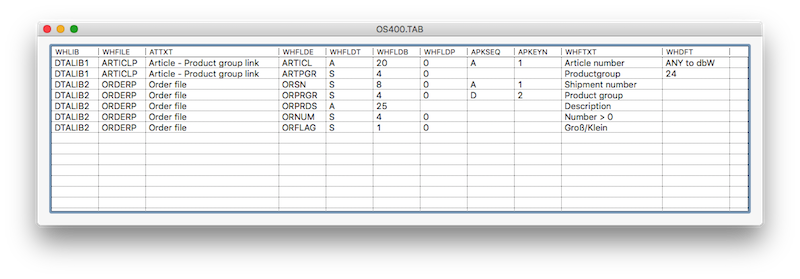
You can download it here.
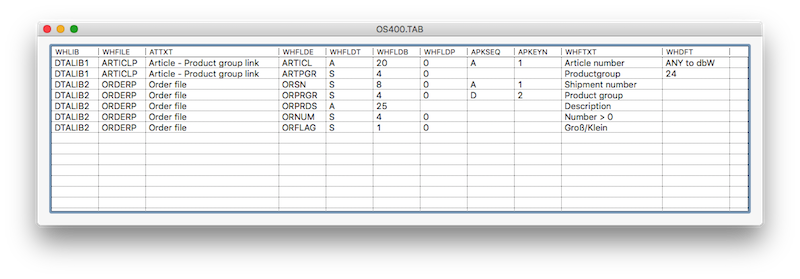
SetEXIFData 4.6
Mon, Sep 26 2016, 16:36 Apple, Mac OS X, Photo, REALstudio, software, Xojo PermalinkA new version of SetEXIFData, my GUI for exiftool by Phil Harvey, is now available:
v4.6
(26-september-2016)
On request:
- Compiled a Universal Binary (UB) version for use on PowerPC and older Intel Macs. You can download it from my site.
- Added 'Save as set' for Geotags. If 'Put address in comment' is checked, the Comment (street address) is saved with the GPS coordinates.
New:
- A double-click on a row in the EXIF-list inside the drawer, copies the value of the right column to the clipboard.
Fix:
- Improved test if 'exiftool' has been installed.
A note about the Universal Binary (UB) version
Since september 2016 there is a UB version available, for PowerPC and Intel Macs. The UB version is still 1:1 the same with the current Intel version, but may differ in the future, since I use my old Powerbook G4 to keep the UB version current. When it dies, the UB version developments will also stop. Until then I will do my best to keep both versions the same qua functionality.
v4.5
(08-july-2016)
Fix:
- Negative intervals lower than -9, like -10, could not be entered.
v4.6
(26-september-2016)
On request:
- Compiled a Universal Binary (UB) version for use on PowerPC and older Intel Macs. You can download it from my site.
- Added 'Save as set' for Geotags. If 'Put address in comment' is checked, the Comment (street address) is saved with the GPS coordinates.
New:
- A double-click on a row in the EXIF-list inside the drawer, copies the value of the right column to the clipboard.
Fix:
- Improved test if 'exiftool' has been installed.
A note about the Universal Binary (UB) version
Since september 2016 there is a UB version available, for PowerPC and Intel Macs. The UB version is still 1:1 the same with the current Intel version, but may differ in the future, since I use my old Powerbook G4 to keep the UB version current. When it dies, the UB version developments will also stop. Until then I will do my best to keep both versions the same qua functionality.
v4.5
(08-july-2016)
Fix:
- Negative intervals lower than -9, like -10, could not be entered.




 Transportation Administration System
Transportation Administration System Snoezelen Pillows for Dementia
Snoezelen Pillows for Dementia Begeleiders voor gehandicapten
Begeleiders voor gehandicapten Laat uw hond het jaarlijkse vuurwerk overwinnen
Laat uw hond het jaarlijkse vuurwerk overwinnen Betuweroute en Kunst
Betuweroute en Kunst Hey Vos! Je eigen naam@vos.net emailadres?
Hey Vos! Je eigen naam@vos.net emailadres? Kunst in huis? Nicole Karrèr maakt echt bijzonder mooie dingen
Kunst in huis? Nicole Karrèr maakt echt bijzonder mooie dingen Kunst in huis? Netty Franssen maakt ook bijzonder mooie dingen
Kunst in huis? Netty Franssen maakt ook bijzonder mooie dingen