Keyboard Shortcuts for Evernote
Wed, May 10 2017, 08:58 Apple, iMac, Mac, Mac OS X PermalinkOne of the many reasons why I love Mac OS X is the possibility to define your own keystroke / key-combinations for menu items in whatever application you like.
To make working with tables in Evernote easier, I added the following keystrokes to Mac OS X System Preferences -> Keyboard -> Shortcuts -> App Shortcuts (^ = ctrl-key):
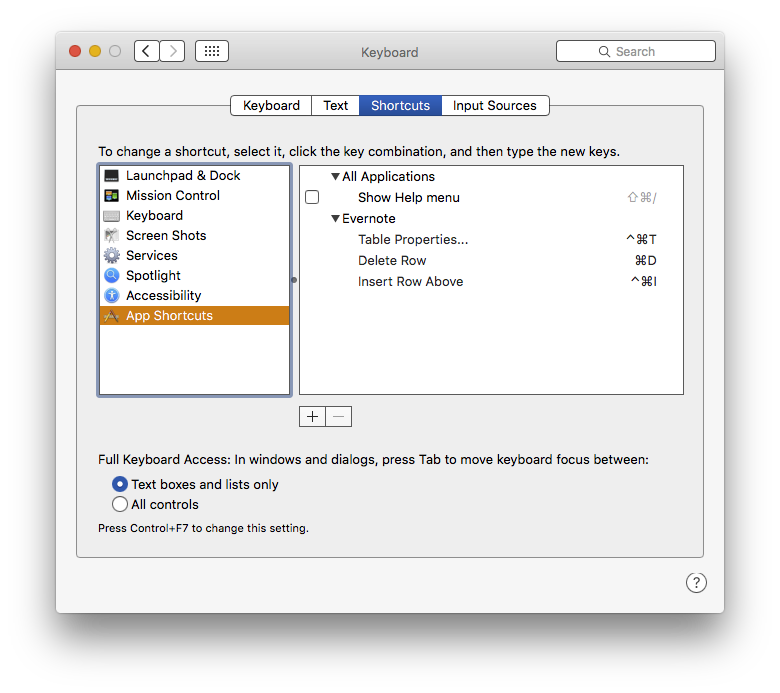
To make working with tables in Evernote easier, I added the following keystrokes to Mac OS X System Preferences -> Keyboard -> Shortcuts -> App Shortcuts (^ = ctrl-key):
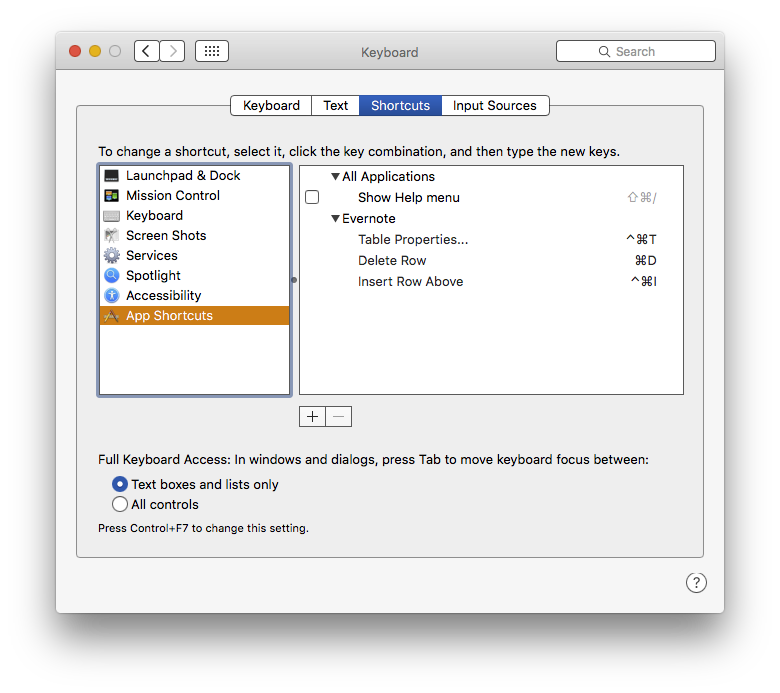
Comments
Understanding Your Spectrum by Dr. Ian Logan
Tue, May 09 2017, 18:23 books, History, programming PermalinkToday I uploaded a digitized version of the well-known book about the Sinclair ZX Spectrum : Understanding Your Spectrum by Dr. Ian Logan .
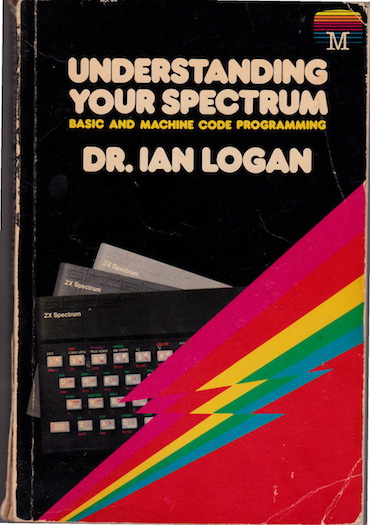
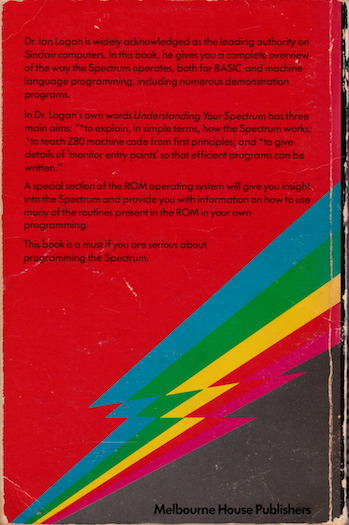
Since I could not find a digitized version of good quality, I scanned the book myself.
Have fun reading it. I hope it can be of use to you who still have and program on a ZX Spectrum.
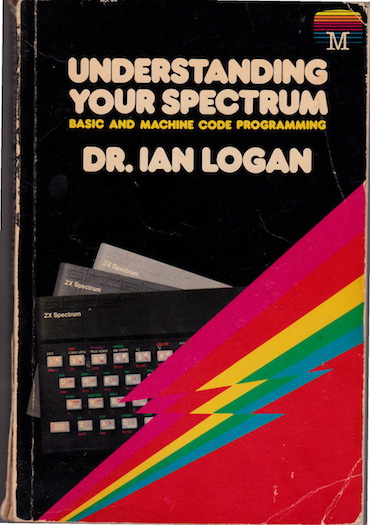
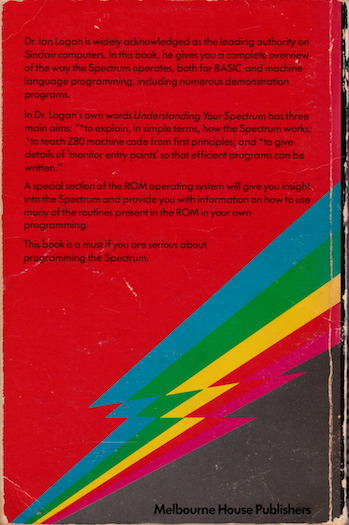
Since I could not find a digitized version of good quality, I scanned the book myself.
Have fun reading it. I hope it can be of use to you who still have and program on a ZX Spectrum.
Backgammon in MacForth 1986
Wed, May 03 2017, 11:56 Apple, History, Mac, programming PermalinkIn 1984, FORTH came to the first Macintosh as MacForth. I coded some apps with it in 1986/7 on a Macintosh and later on my Macintosh Plus.

From all the apps I wrote, I kept just one, as a paper source code listing : Backgammon , which I started coding in 1986 but never really finished.
So, for memory's sake, I publish it on my website so you and I can enjoy reading and looking at it, whilst thinking about the first days we had a fabulous MacPlus to work with. BTW, there's still some activity around FORTH on Github .

From all the apps I wrote, I kept just one, as a paper source code listing : Backgammon , which I started coding in 1986 but never really finished.
So, for memory's sake, I publish it on my website so you and I can enjoy reading and looking at it, whilst thinking about the first days we had a fabulous MacPlus to work with. BTW, there's still some activity around FORTH on Github .
Foto: Slak neemt de snelweg / Snail takes the highway
Tue, Apr 25 2017, 12:07 iPhone, Nature, Photo, Travel PermalinkSalat auf der Terrasse von Rebhan's Hotel
Sun, Apr 09 2017, 20:17 Food, Hotel, Restaurant, Travel, Vacation PermalinkWieder mal ein Hotel gefunden wo man sehr gut essen gehen kann: Rebhan's Business & Wellness Hotel in Neukenroth. Mein Favorit ist dieser Salat mit Hähnchenbruststreifen:

Und einen herrlichen Müller-Thurgau dazu, so in der Abendsonne … in das typische Puzzel- und Märklin-Katalog Dekor :-)


Und einen herrlichen Müller-Thurgau dazu, so in der Abendsonne … in das typische Puzzel- und Märklin-Katalog Dekor :-)

SetEXIFData 6.0
Sat, Apr 08 2017, 21:53 Apple, Mac OS X, Photo, REALstudio, software, Xojo PermalinkA new version of SetEXIFData , my GUI for exiftool by Phil Harvey , is now available:
v6.0
(08-april-2017)
Note:
- Serial numbers are version independent, and thus remain valid for v6.
New:
- Get the elevation (in meters) of the Geo-location into GPSAltitude.
- GPSAltitude is saved into XMP:GPSAltitude.
- Moved the 'Comment' field into the first panel. It is still being filled with the address data from the 'Keywords and Geotag' panel.
- If you click Allow or Cancel when MacOS X asks for permission to access your Contacts, your choice is saved as a preference. This new setting can be found under the menu-option 'Preferences...'
- Moved the camera info fields into their own panel, named 'Camera'. These settings are still saved when you create a preset via the Artist popup menu.
- Added CameraLabel. This tag is filled with 'CameraMake, CameraModel'.
- Added LensMake and LensModel.
- Added LensInfo as 4 individual fields: MinFocalLength, MaxApertureAtMinFocal, MaxFocalLength and MaxApertureAtMaxFocal. These settings are also saved as Camera info when you create a preset via the Artist popup menu.
- Added 'ObjectName', although read more …
- Added 'Author', although read more …
Fixed:
- GPSLongitude and GPSLatitude are now saved as is: positive or negative.
- GPSLongitude and GPSLatitude are now prefixed with the XMP: group, which was the only way to get the GPS-data into PNG images which Apple Preview will display in the Info-panel.
- GPS-data are written on a per-field basis, only if the individual fields contain data. For example, if you enter data in Latitude and leave the rest empty, only Latitude and LatitudeRef are written.
Install PHPMailer on MacOS X 10.11 El Capitan or higher
Sun, Apr 02 2017, 18:32 Email, Linux, Mac OS X, PHP, programming, software PermalinkInstalling PHPMailer on MacOS X 10.11.6 El Capitan or higher is not as straightforward as I thought because of the new MacOS X System Integrity Protection security where one is not allowed to install stuff in /usr anymore. I wrote down my steps on how I installed PHPMailer on my Macs on this page… .
Haworthia margaritifera (Aristata)
Tue, Mar 14 2017, 11:29 Nature, Photo PermalinkEnige tijd geleden heb ik bij de ALDI een pot met 3 dezelfde cactussen gekocht. Na even Googlen bleek dit een Haworthia margaritifera, ook bekend onder de naam Aristata, te zijn. Dus geen cactus.
Op een bepaald moment stierf er eentje af en heb ik ze verpot, ieder in een eigen pot, bij mij voor het raam, op het zuiden. En toen ging begon het goed. Lees meer ...
Some time ago I bought a pot with three the same cacti at ALDI. After some Googling this proved to be a Haworthia margaritifera, also known as Aristata. So no cactus. At one time one died and I repotted them, each in its own pot in front of my window, facing south. And then it started going well. Read more ...

Op een bepaald moment stierf er eentje af en heb ik ze verpot, ieder in een eigen pot, bij mij voor het raam, op het zuiden. En toen ging begon het goed. Lees meer ...
Some time ago I bought a pot with three the same cacti at ALDI. After some Googling this proved to be a Haworthia margaritifera, also known as Aristata. So no cactus. At one time one died and I repotted them, each in its own pot in front of my window, facing south. And then it started going well. Read more ...

Various software updates (SetEXIFData, ICSViewer and HandbrakePM)
Wed, Mar 01 2017, 08:56 Apple, Calendar, iCal, Mac OS X, Photo, REALstudio, software, video, Xojo PermalinkMy three main apps are updated with new toolbar icons (if applicable) and now look great on HiDPI (Retina) displays.
SetEXIFData v5.9 -> https://marc.vos.net/downloads/setexifdata/
HandbrakePM v1.7 -> https://marc.vos.net/downloads/handbrakepm/
ICSViewer v2.8 -> https://marc.vos.net/downloads/icsviewer/
Also:
- The label 'Camera mode' in SetEXIFData has been corrected into 'Camera model' - the 'l' dropped off when I reset the size of the font back to the system default.
- Bug fixed in HandbrakePM with loading Handbrake presets.
SetEXIFData v5.9 -> https://marc.vos.net/downloads/setexifdata/
HandbrakePM v1.7 -> https://marc.vos.net/downloads/handbrakepm/
ICSViewer v2.8 -> https://marc.vos.net/downloads/icsviewer/
Also:
- The label 'Camera mode' in SetEXIFData has been corrected into 'Camera model' - the 'l' dropped off when I reset the size of the font back to the system default.
- Bug fixed in HandbrakePM with loading Handbrake presets.
SetEXIFData 5.8
Tue, Feb 21 2017, 15:50 Apple, Mac OS X, Photo, REALstudio, software, Xojo PermalinkA new version of SetEXIFData , my GUI for exiftool by Phil Harvey , is now available:
v5.8
(21-february-2017)
New:
- When retrieving the date from the file name, you can now specify the time to use, if it's missing from the file's name, in the Date/Time fields. Also, if you process multiple photos with the same date immediately one after the other, you can use the Time interval fields to add or subtract hours/minutes/seconds or increment just the sequence number.
- You can now select an address from your Mac Contacts, via a pop-up menu to the right of the 'Geotag'-button, and then click on the 'Geotag'-button to get its GPS coordinates. When you select an address from the pop-up, it has precedence over entered Lat/Lon coordinates. Also, the checkbox 'Put address in comment' will automatically be checked, but can be manually unchecked.
Fixed:
- GPSLatitudeRef and GPSLongitudeRef are now also written. These values are needed while importing in, for example, Google Photos. Some of these photo-apps do not interpret postive GPS-values as default N and E.
- Interval time fields are enabled again after choosing the menu-option 'EXIF Dates or ...'.




 Transportation Administration System
Transportation Administration System Snoezelen Pillows for Dementia
Snoezelen Pillows for Dementia Begeleiders voor gehandicapten
Begeleiders voor gehandicapten Laat uw hond het jaarlijkse vuurwerk overwinnen
Laat uw hond het jaarlijkse vuurwerk overwinnen Betuweroute en Kunst
Betuweroute en Kunst Hey Vos! Je eigen naam@vos.net emailadres?
Hey Vos! Je eigen naam@vos.net emailadres? Kunst in huis? Nicole Karrèr maakt echt bijzonder mooie dingen
Kunst in huis? Nicole Karrèr maakt echt bijzonder mooie dingen Kunst in huis? Netty Franssen maakt ook bijzonder mooie dingen
Kunst in huis? Netty Franssen maakt ook bijzonder mooie dingen