Install CentOS 6 in Parallels Desktop for Mac
Mon, Mar 12 2018, 16:48 Permalink |
Recently I needed a bare-minimum CentOS 6 Linux environment to test Lasso and PHP-scripts for possible errors. If those scripts will run here, they'll probably run everywhere.
I've written down the steps I had to take and posted them on this webpage , to make it easier for you if you also need such a virtual Linux machine.
Comments
In Holland Staat Een Huis
Thu, Mar 08 2018, 09:37 books, History Permalink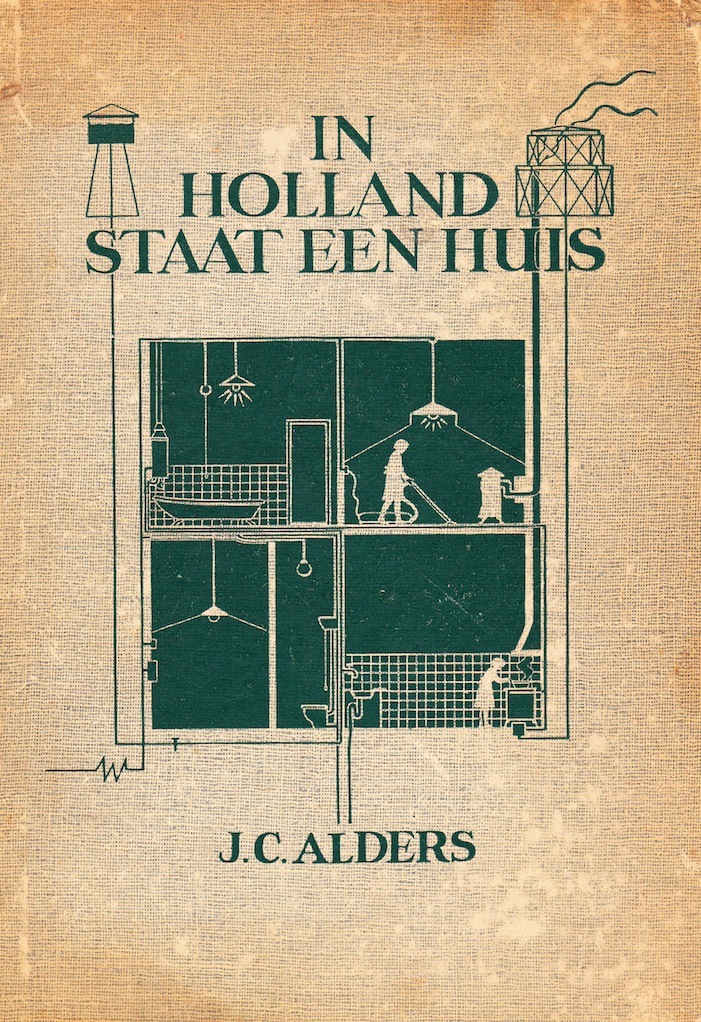 Een jaar of 5 geleden kwam ik het boek In Holland Staat Een Huis van J.C. Alders tegen.
Een jaar of 5 geleden kwam ik het boek In Holland Staat Een Huis van J.C. Alders tegen.Dit vond ik zó'n leuk boek, dat ik in 2012 volledig heb ingescand.
Ik zag dat ik het plan had dit boek destijds op mijn website te plaatsen, en dat nooit heb gedaan. Dus doe ik vandaag.
Echt de moeite waard om eens te lezen.
Download de .cbz vanuit deze Dropbox folder
Let's Encrypt - Free SSL/TLS Certificates
Tue, Mar 06 2018, 10:34 Permalink
Since webbrowsers like Google Chrome and Firefox begin to complain more and more about insecure HTTP traffic, I'm converting all my domains to HTTPS. For some domains I use the Comodo Essential Wildcard SSL certificates, but for the most I use the free single-domain SSL certificates from Let's Encrypt - Free SSL/TLS Certificates
I have a very skilled hosting provider (ANU Internet Services) and when I prepare my vhosts, he runs certbot to install the certificates, also for my domain-aliases. After that, I add my permanentRedirect directives, et voilá, HTTPS everywhere in 10 minutes.
Please donate to Let's Encrypt to motivate them to keep up this very good work!
The Blogspot Stack 1.1.5 for Stacks with RapidWeaver
Mon, Mar 05 2018, 16:42 Blog, HTML, Mac OS X, PHP, programming, RapidWeaver, SEO, software Permalink
Version 1.1.5 is out with the following changes:
Released on 05 mar 2018.
- Better error handling.
- Reports error message from Blogger, when there is one.
- Added localization field for 'No posts found' string.
- When no posts are found, a 'No posts found'-string will be shown. If you do not want this message displayed, simply empty the corresponding localization field.
- The categories-list is now sorted case-insensitive. Categories in Blogger are case-sensitive!
- Added a category-filter to only show posts and an archive-list of specific categories. If you specify more than 1 categpry (comma-separated), only posts which have all specified categories will be listed.
- Moved the common shared PHP code files to the side-wide assets folder.
This means that you can clean-up the 'files' folders inside your blog-folders.
To do this, first republish all your blog-pages with RW, then start your FTP client. Open your site folder, open the folder of the blog-page, open the 'files' or 'index_files' folder and delete all of the following files, when you see them there:
- archiveMonths.xml
- blogContents.php
- blogEntry.php
- blogspot.css
- blogspot.js
- bshelpers.inc
- bspear.inc
- bsremotegrab.inc
- bsrequest.inc
- bssocket.inc
- bsurl.inc
- bsxml.inc
- feedtimeline.js
- LHPEAR.php
- localVars.php
- rapidblog.js
- rapidBlogHelpers.php
- remoteGrab.php
- Requestrb.php
- Socketrb.php
- URLrb.php
- xmlrb.php
- RSS feed link is a link again.
- Various internal bugs fixed.
- Updated the documentation on this page.
If you purchased this stack, you can re-download the installer via your Paddle account.
If not, you can read more about it here .
ICSviewer 3.5
Fri, Mar 02 2018, 15:12 Calendar, Event, iCal, Linux, Mac OS X, programming, REALstudio, software, Windows, Xojo Permalink
My ical/ics calendar file viewer ICS Viewer is updated to version 3.5
v3.5
What has changed:
- Resizing the modal sheet windows is now disabled.
- Some other UI and code improvemnts.
My ical/ics calendar file viewer ICS Viewer is updated to version 3.5
v3.5
What has changed:
- Resizing the modal sheet windows is now disabled.
- Some other UI and code improvemnts.
Switch from Onedrive and Google Drive to Dropbox
Fri, Mar 02 2018, 09:36 Permalink
SkyDrive, Onedrive and Google Drive are, as far as I care, exit. I made the move to Dropbox, and have moved my Calibre library there. So ... I have replaced all old links to Skydrive, Onedrive and Google Drive by a shared Dropbox-link.
If you find a link to a file or book in my blog history which still points to SkyDrive or OneDrive, or Google Drive : please send me an e-mail with the faulty link, so I can fix it.
The Blogspot Stack 1.1.4 for Stacks with RapidWeaver
Tue, Feb 27 2018, 11:53 Blog, HTML, Mac OS X, PHP, programming, RapidWeaver, software, Webserver Permalink
Version 1.1.4 is out with the following changes:
- Version 1.1.4
- Released on 27 feb 2018.
- Known issues with deprecated, removed and changed PHP calls from PHP v5.4 through v7.1 : fixed
- Some other bugs fixed.
- Added a checkbox 'Display errors on', which shows possible PHP warnings. Use it on your local machine and on your live site and then please report any warnings and errors you see (Deprecated: , Warning:, Notice:, Fatal error:), to me, with screen-shots. Then switch it of again.
- Added YEAR-only option to archives. When selected, archive-links are shown as 1 link per year, and when 'Show archive count' is checked, with the number of posts per year.
- Removed 'Show author' checkbox - you can swicth it on or off in the 'Alternate ordering'-settings.
- Added the option to leave out blogpost-sections inside 'Alternate ordering'. If you don't want a certain section in your blogposts, check 'Alternate ordering' and choose the 'blank' option for that section.
- Added the RSS feed link as a stack. Instead of being always on top of the blog, you can now place it anywhere you prefer, or use this code snippet: <?php renderRSSlink(); ?>
- Included FontAwesome via Stacks API.
- Cosmetic changes.
If not, you can read more about it here .
The Blogspot Stack 1.1.3 for Stacks with RapidWeaver
Fri, Feb 23 2018, 21:48 Blog, HTML, Mac OS X, PHP, programming, RapidWeaver, software, Webserver Permalink
Version 1.1.3 is out with the following changes:
- Version 1.1.2
- Released on 23 feb 2018.
- Bug fixed when viewing a permalink.
- Permalinks now have the Google SEO name added to their URLs.
- Version 1.1.3
- Released on 23 feb 2018.
- You may now also enter the complete domain, like myblog.blogspot.nl, if you feel more comfortable about it.
- Domain check: if the domain you entered, doesn't exist, an error is displayed at the top of the page. In Preview and real-time mode.
- Some PHP4 code removed.
- Fixed E_STRICT and E_DEPRECATED errors. Not by simply switching error-reporting off, but really fixing the code!
If not, you can read more about it here .
The Blogspot Stack 1.1.1 for Stacks with RapidWeaver
Thu, Feb 22 2018, 22:30 Blog, HTML, Mac OS X, PHP, programming, RapidWeaver, software, Webserver Permalink
Version 1.1.1 is out with the following changes:
- Version 1.1.0
- Released on 21 feb 2018.
- Added 'In blog-entry footer (default)' to the Interblog-settings.
- Version 1.1.1
- Released on 22 feb 2018.
- Bug fixed in XML parser.
- Code improvements.
If not, you can read more about it here .
After installing the update, you have to mark the page as changed and re-publish it, so the updated code files get uploaded to your server:


The Blogspot Stack for Stacks with RapidWeaver
Mon, Feb 19 2018, 15:48 Blog, HTML, Mac OS X, PHP, programming, RapidWeaver, software, Webserver Permalink
As a replacement for the old RapidBlog from Loghound , I created a replacement, named Blogspot.
Although RapidBlog was a page-plugin for Realmac's RapidWeaver , my replacement is a stack, for use with YourHead's Stacks-plugin .
Read all about it here
The advantage now, is that:
- You don't have to add new posts inside RapidWeaver. Blogger is much better for that purpose.
- It's mobile-friendly
- By using Stacks, you can place a Blogger-blog anywhere in the content-area of the page.
- It's fast
- No usernames and passwords required to login to Blogger.
- Blogspot.stack displays any public accessible Blogspot-domain.





 Transportation Administration System
Transportation Administration System Snoezelen Pillows for Dementia
Snoezelen Pillows for Dementia Begeleiders voor gehandicapten
Begeleiders voor gehandicapten Laat uw hond het jaarlijkse vuurwerk overwinnen
Laat uw hond het jaarlijkse vuurwerk overwinnen Betuweroute en Kunst
Betuweroute en Kunst Hey Vos! Je eigen naam@vos.net emailadres?
Hey Vos! Je eigen naam@vos.net emailadres? Kunst in huis? Nicole Karrèr maakt echt bijzonder mooie dingen
Kunst in huis? Nicole Karrèr maakt echt bijzonder mooie dingen Kunst in huis? Netty Franssen maakt ook bijzonder mooie dingen
Kunst in huis? Netty Franssen maakt ook bijzonder mooie dingen