SetEXIFData 7.1
Wed, Sep 12 2018, 12:22 Apple, Mac OS X, Photo, Photography, software, video, Xojo PermalinkA new version of SetEXIFData , my GUI for exiftool by Phil Harvey , is now available:
v7.1
(12 Sep 2018)
Changes:
- The %y option in 'Retrieve Date/Time from file name' has changed.
- %Y (uppercase) reads max 4 digits.
- %y (lowercase) reads max 2 digits.
Example 1: 80-09-12 -> %Y will read 80 and add 1900 = 1980
Example 2: 80-09-12 -> %y will read 80 and add 1900 = 1980
Example 3: 1980-09-12 -> %Y will read 1980
Example 4: 1980-09-12 -> %y will read 19 and add 2000 = 2019 and because the next two digits are treated as the month, 80, a completely wrong date will be generated.
Example 5: 800912 -> %Y will read 8009 and because the month will be 12 and the day therefore 0, it will generate a completely wrong date.
Example 6: 800912 -> %y will read 80 and add 1900 = 1980
Example 7: 19800912 -> %Y will read 1980
Example 8: 19800912 -> %y will read 19 and add 2000 = 2019 and because the next two digits are treated as the month, 80, a completely wrong date will be generated.
- The Finder's Date Created and Date Modified, when checked, will not be touched when images have dates from 1969 or before.
Comments
Kitchen Sink / Gootsteen #art #photo #abstract #kunst #image #foto #afbeelding
Tue, Sep 11 2018, 16:45 Art, Photo Permalink
Photo and manipulation by me, background artwork from some clip-art library, borders made with ImageFramer.
The Blogspot Stack 1.2.4 for Stacks with RapidWeaver
Tue, Sep 04 2018, 01:59 Blog, HTML, Mac OS X, PHP, programming, RapidWeaver, SEO, software Permalink
Version 1.2.4 of the Blogspot.stack was released on 04 September 2018
If you purchased this stack, you can re-download the installer via your Paddle account.
If not, you can read more about it here .
Changes, additions and fixes:
- Texts with wrong information in supporting stacks have been removed.
- The 999 number of posts when a category was clicked, has been fixed. Now, the number of posts to show from the settings is used.
- The link 'See older posts' is now enclosed in a DIV and does not float right of a small blog post any more.
- RSSFeed.stack has been updated to v1.1.0:
- A new setting has been introduced to show or hide the 'Copy' button. When enabled and the user clicks this button, the RSS Feed link is copied to the user's clipboard.
SetEXIFData 7.0
Tue, Sep 04 2018, 00:21 Apple, Mac OS X, Photo, Photography, software, video, Xojo PermalinkA new version of SetEXIFData , my GUI for exiftool by Phil Harvey , is now available:
v7.0
(03 Sep 2018)
Fixed:
- A crash has been fixed which occurred when selecting a saved Artist & Copyright preset.
ICSviewer 3.7
Mon, Sep 03 2018, 23:18 Calendar, Database, Event, iCal, Linux, Mac OS X, MySQL, programming, REALstudio, software, Windows, Xojo Permalink
My ical/ics calendar file viewer ICS Viewer is updated to version 3.7
v3.7
Bug fixes:
- A hang with the new initial date-range preference setting 'Current month' has been fixed.
- The possibility to use the new initial date-range preference setting has been fixed.
- Various UI improvements in the preferences window.
My ical/ics calendar file viewer ICS Viewer is updated to version 3.7
v3.7
Bug fixes:
- A hang with the new initial date-range preference setting 'Current month' has been fixed.
- The possibility to use the new initial date-range preference setting has been fixed.
- Various UI improvements in the preferences window.
ICSviewer 3.6
Thu, Aug 02 2018, 12:54 Calendar, Event, iCal, Linux, Mac OS X, programming, REALstudio, software, Windows, Xojo Permalink
My ical/ics calendar file viewer ICS Viewer is updated to version 3.6
v3.6
What has changed:
- A new preference where you can set a predefined date range as startup. When you change the preference, the new date range is used immediately, so you do not have to quit & restart ICSviewer.
- When you enter a new date in 'From date' which is newer than the date in 'To date', 'To date' is automatically adjusted to the end of the month of 'From date'. And vice-versa, 'From date' is automatically changed to the first of the month of 'To date' when you pick a 'To date' which is earlier than 'From date'.
- The 'Year'-popup menu in the popup-calendar has been extended from 2039 to 2099.
My ical/ics calendar file viewer ICS Viewer is updated to version 3.6
v3.6
What has changed:
- A new preference where you can set a predefined date range as startup. When you change the preference, the new date range is used immediately, so you do not have to quit & restart ICSviewer.
- When you enter a new date in 'From date' which is newer than the date in 'To date', 'To date' is automatically adjusted to the end of the month of 'From date'. And vice-versa, 'From date' is automatically changed to the first of the month of 'To date' when you pick a 'To date' which is earlier than 'From date'.
- The 'Year'-popup menu in the popup-calendar has been extended from 2039 to 2099.
Bloedmaan / Blood moon #bloedmaan #bloodmoon #maan #moon #fenomeen #phenomena #astronomie #astronomy #zutphen
Sat, Jul 28 2018, 10:57 Event, History, Lumix GF6, Nature, Photo, Space, Zutphen PermalinkOp 28 juli 2018, vanaf 21:17 uur was in Zutphen een Bloedmaan zichtbaar. Ziehier een reeks foto's, gemaakt met mijn Panasonic Lumix GF6 t/m 23:57 uur:
On the 28th of July 2018 was a Blood Moon visible in Zutphen, Netherlands. Below a series of photos from 21:17h until 23:57h, taken with my Panasonic Lumix GF6:


















On the 28th of July 2018 was a Blood Moon visible in Zutphen, Netherlands. Below a series of photos from 21:17h until 23:57h, taken with my Panasonic Lumix GF6:


















Beuk remt eik / Beech impedes oak #beuk #eik #boom #tree #beech #oak #roots
Tue, Jul 24 2018, 10:56 Nature, Photo PermalinkWat die beuk hier met die eik van plan is ...
What that beech is planning to do with that oak ...

What that beech is planning to do with that oak ...

Zonk & Stronk #stripboek #comic #zwartwit #sjors #dordrecht #eenmalig #uniek #stripdag #1976
Mon, Jul 16 2018, 10:00 books, Humor Permalink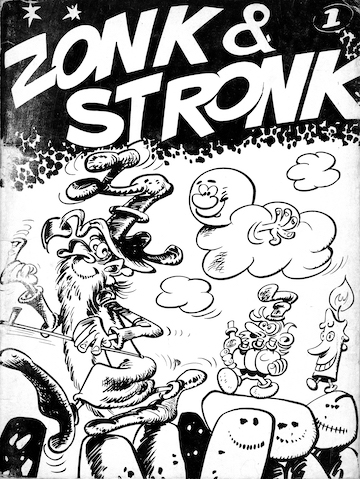
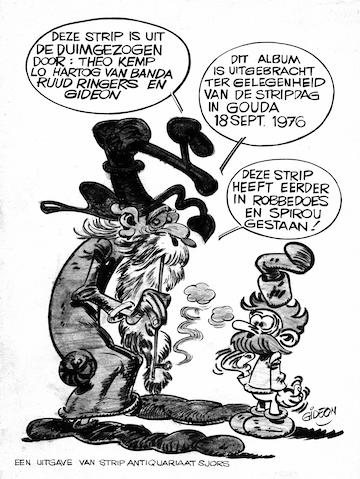
Een jaar geleden vond ik dit stripboek Zonk & Stronk in een kringloopwinkel in Loenen.
Het, voor mij, bijzondere aan deze strip is dat hij is uitgegeven door stripantiquariaat Sjors uit Dordrecht, waar ik vroeger, toen ik in Dordrecht woonde, heel vaak strips ging kopen als ik mijn salaris weer ontvangen had.
Aangezien ik al mijn strips nu gedigitaliseerd heb, heb ik ook deze ingescand en aan de verzameling toegevoegd.
Download Zonk & Stronk als .cbz
De strip is uitgegeven ter gelegenheid van de Stripdag in Gouda op 18 September 1976.
Move The Creator 7 assets folders to Dropbox on macOS X #creator7 #laughingbird #dropbox #lbsoftware
Thu, Jul 05 2018, 15:13 Apple, Art, Disk, Mac OS X, Projectmanagement, software Permalink
When you use The Creator 7 to make logos and banners, you are bound by the software to use the folders
~/Documents/Laughingbird Documents/Logo Elements
and
~/Documents/Laughingbird Documents/Logo Libraries
I have got the solution to moving these two assets folders to, in my case, Dropbox and still use The Creator 7.




 Transportation Administration System
Transportation Administration System Snoezelen Pillows for Dementia
Snoezelen Pillows for Dementia Begeleiders voor gehandicapten
Begeleiders voor gehandicapten Laat uw hond het jaarlijkse vuurwerk overwinnen
Laat uw hond het jaarlijkse vuurwerk overwinnen Betuweroute en Kunst
Betuweroute en Kunst Hey Vos! Je eigen naam@vos.net emailadres?
Hey Vos! Je eigen naam@vos.net emailadres? Kunst in huis? Nicole Karrèr maakt echt bijzonder mooie dingen
Kunst in huis? Nicole Karrèr maakt echt bijzonder mooie dingen Kunst in huis? Netty Franssen maakt ook bijzonder mooie dingen
Kunst in huis? Netty Franssen maakt ook bijzonder mooie dingen