Photo-blog
Alle getoonde foto's zijn (c) MHE Vos, Nederland.
All shown photo's are (c) MHE Vos, Netherlands.
Below blog is created with the Blogspot.stack using the Categories-filter.
Image dimensions in MacJournal
Tue, Feb 16 2010 Apple, Mac OS X, Photo, software PermalinkMacJournal is a great blog and notebook program! However, you cannot see or edit the image's dimensions. You can drag the bottom-right corner when you want to resize an image, but also then there is no feedback regarding the image's dimensions. There is a way, though, to find out what the dimensions are, before you post. Use Art Directors Toolkit ($39.95, upgrade $19.95) or ARTIS Screen Tools ($9.95) rulers. Here is a screenshot of how you can measure an image in MacJournal with Art Director:
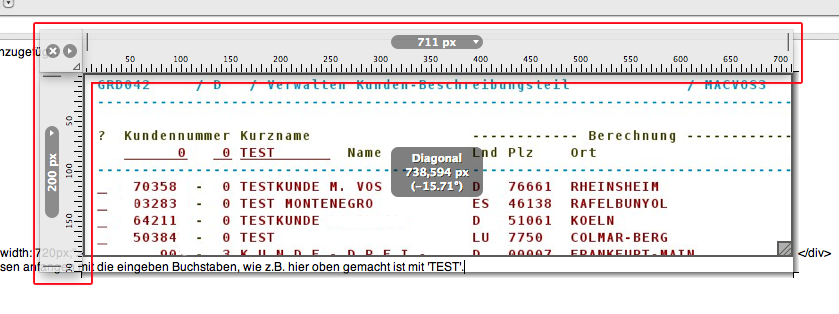
Here is also a screen shot with ARTIS rulers. Note that Art Director's rulers move as one block - they're connected like on a drawing table. But ARTIS Screen Rulers float independent from one another. So it is what you prefer.
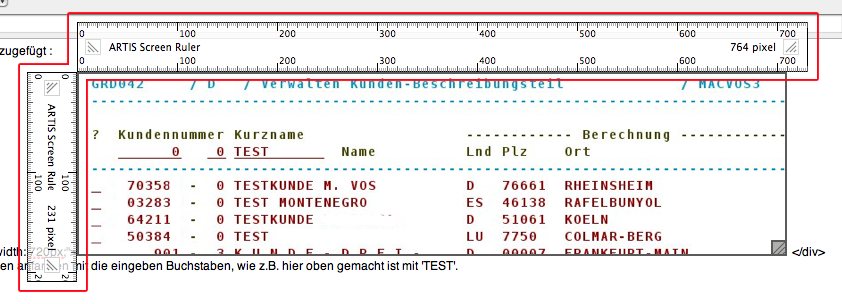
Both these rulers always stay on top, and that is what is most important.
I looked at Free Ruler but those rulers are just like a document window - they do not float on top of everything. Then there is Rulers which places two rulers at your screen's top / left borders. They float on top of everything and you measure by placing horizontal and vertical guide lines on the screen. Both are not good for my purpose. For those who need it, ARTIS also offers grids and guides on your screen in the Screen Tools package as separate programs, which are, in my opinion a much nicer solution than Omnidea's Rulers.
Update 13-11-2015: Since then Xscope has emerged. Use that one, it is very good.
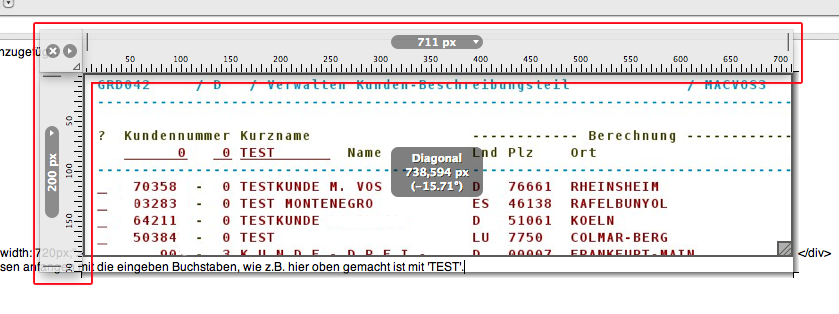
Here is also a screen shot with ARTIS rulers. Note that Art Director's rulers move as one block - they're connected like on a drawing table. But ARTIS Screen Rulers float independent from one another. So it is what you prefer.
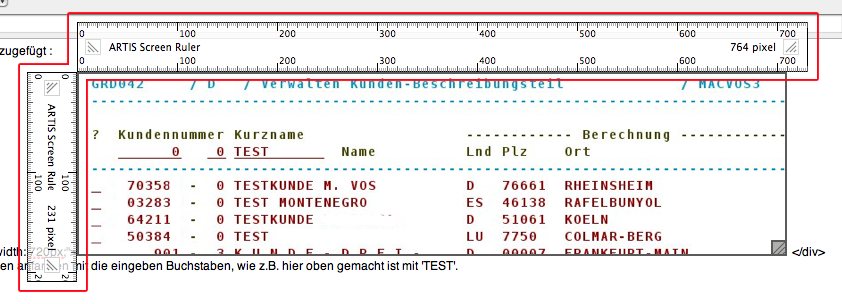
Both these rulers always stay on top, and that is what is most important.
I looked at Free Ruler but those rulers are just like a document window - they do not float on top of everything. Then there is Rulers which places two rulers at your screen's top / left borders. They float on top of everything and you measure by placing horizontal and vertical guide lines on the screen. Both are not good for my purpose. For those who need it, ARTIS also offers grids and guides on your screen in the Screen Tools package as separate programs, which are, in my opinion a much nicer solution than Omnidea's Rulers.
Update 13-11-2015: Since then Xscope has emerged. Use that one, it is very good.
SetEXIFData 2.7
Tue, Feb 09 2010 Apple, Mac OS X, Photo, REALbasic, REALstudio, software, Xojo PermalinkA new version of SetEXIFData is on-line. You can find it here.
This new version has the possibility of adding/subtracting a fixed amount of time and a minor repair.
This new version has the possibility of adding/subtracting a fixed amount of time and a minor repair.
Geocodes for SetEXIFData
Wed, Feb 03 2010 Geodata, Mac OS X, Photo, software PermalinkAh, I finally got the Geocoding right! I was wondering why the pawn always jumped to the nearest known location or why it always gave the nearest known location although I put the pawn in the middle of nowhere. After examining lots of example's on Google's website I finally got it : the real geocodes are in the response.name field. So now I return those to the caller - in this case SetEXIFData.
You do not need to update; it's all on the web-server side of things.
You do not need to update; it's all on the web-server side of things.
Alle getoonde foto's zijn (c) MHE Vos, Nederland.
All shown photo's are (c) MHE Vos, Netherlands.




 Transportation Administration System
Transportation Administration System Snoezelen Pillows for Dementia
Snoezelen Pillows for Dementia Begeleiders voor gehandicapten
Begeleiders voor gehandicapten Laat uw hond het jaarlijkse vuurwerk overwinnen
Laat uw hond het jaarlijkse vuurwerk overwinnen Betuweroute en Kunst
Betuweroute en Kunst Hey Vos! Je eigen naam@vos.net emailadres?
Hey Vos! Je eigen naam@vos.net emailadres? Kunst in huis? Nicole Karrèr maakt echt bijzonder mooie dingen
Kunst in huis? Nicole Karrèr maakt echt bijzonder mooie dingen Kunst in huis? Netty Franssen maakt ook bijzonder mooie dingen
Kunst in huis? Netty Franssen maakt ook bijzonder mooie dingen