Photo-blog
Alle getoonde foto's zijn (c) MHE Vos, Nederland.
All shown photo's are (c) MHE Vos, Netherlands.
Below blog is created with the Blogspot.stack using the Categories-filter.
SetEXIFData 2.9
Wed, Jun 23 2010 Apple, Mac OS X, Photo, REALbasic, REALstudio, software, Xojo PermalinkA new version of SetEXIFData is on-line. You can find it here.
Changes:
Changes:
- Added a checkbox to set if the address data from Google Maps should be put into the comment field.
- Added a 'Set startup' button on the geotag window so you can set your own startup coordinates when the window loads.
- When 'Start over' is pressed, all new fields are now cleared too.
SetEXIFData 2.8
Fri, May 14 2010 Apple, Mac OS X, Photo, REALbasic, REALstudio, software, Xojo PermalinkA new version of SetEXIFData is on-line. You can find it here.
Changes:
Changes:
- Added fields for camera info: Make, Model & Extra Camera Info.
- Added a field for a Document Name. You can store the original name of an image here.
- Added a field for a Comments (goes into 'usercomment').
- The Caption/Description is now also stored in 'imagedescription'.
Foto: Nice Jugendstil design
Tue, Apr 27 2010 Art, Photo, Zutphen Permalink | I suddenly saw this design on a house in Zutphen which I pass by for over 7 years already every now and then :-D But this day it really caught my attention and I found it so beautiful! I think I am going to use it as a logo on my letters. |
Inhoudsopgaven iCreate 1 t/m ...
Mon, Mar 01 2010 books, Mac OS X, Photo, video PermalinkIk heb een abonnement op iCreate en omdat F&L dit magazine niet digitaal uitbrengt, houdt ik de inhoudsopgaven digitaal bij in Evernote, zodat ik ze toch kan doorzoeken naar een bepaald onderwerp. Ik heb dit Evernote notieblok shared gemaakt, zodat iedereen kan het gebruiken om te zoeken naar een artikel: https://www.evernote.com/pub/macvos/icreateinhoud
Rechtsboven is een zoekveld en daarmee kan je alle inhoudsopgaven doorzoeken naar steekwoorden, ook die met plaatjes of PDF inhoud. Evernote haalt de tekst er uit en slaat die apart, doorzoekbaar, op! Echt super!
Links zie je een knop 'Attributes'. Als je op het pijltje klikt volgen er submenus. Als je die opent door op het pijltje te klikken, krijg je extra filters waarmee je het overzicht kan aanpassen. Bijvoorbeeld 'Attributes->Contains->PDF' laat alleen de inhoudsopgaven zien met PDF inhoud. Dat heb ik gelukkig niet allemaal zelf hoeven te regelen, daar zorgt Evernote voor!

[De link naar Evernote bestaat niet meer - ik heb mijn abonnement opgezegd en zag geen reden om de oude inhoudsopgaven te bewaren]
Rechtsboven is een zoekveld en daarmee kan je alle inhoudsopgaven doorzoeken naar steekwoorden, ook die met plaatjes of PDF inhoud. Evernote haalt de tekst er uit en slaat die apart, doorzoekbaar, op! Echt super!
Links zie je een knop 'Attributes'. Als je op het pijltje klikt volgen er submenus. Als je die opent door op het pijltje te klikken, krijg je extra filters waarmee je het overzicht kan aanpassen. Bijvoorbeeld 'Attributes->Contains->PDF' laat alleen de inhoudsopgaven zien met PDF inhoud. Dat heb ik gelukkig niet allemaal zelf hoeven te regelen, daar zorgt Evernote voor!

[De link naar Evernote bestaat niet meer - ik heb mijn abonnement opgezegd en zag geen reden om de oude inhoudsopgaven te bewaren]
Image dimensions in MacJournal
Tue, Feb 16 2010 Apple, Mac OS X, Photo, software PermalinkMacJournal is a great blog and notebook program! However, you cannot see or edit the image's dimensions. You can drag the bottom-right corner when you want to resize an image, but also then there is no feedback regarding the image's dimensions. There is a way, though, to find out what the dimensions are, before you post. Use Art Directors Toolkit ($39.95, upgrade $19.95) or ARTIS Screen Tools ($9.95) rulers. Here is a screenshot of how you can measure an image in MacJournal with Art Director:
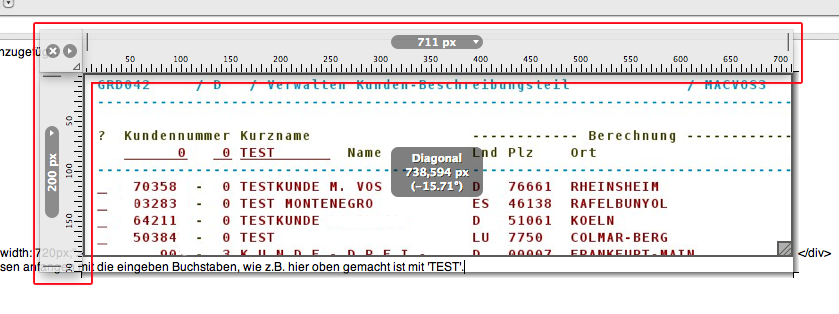
Here is also a screen shot with ARTIS rulers. Note that Art Director's rulers move as one block - they're connected like on a drawing table. But ARTIS Screen Rulers float independent from one another. So it is what you prefer.
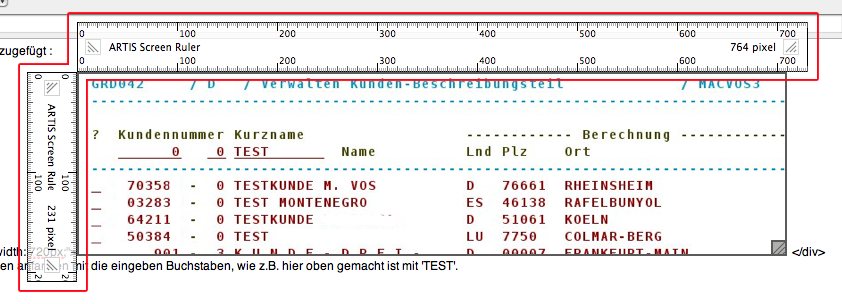
Both these rulers always stay on top, and that is what is most important.
I looked at Free Ruler but those rulers are just like a document window - they do not float on top of everything. Then there is Rulers which places two rulers at your screen's top / left borders. They float on top of everything and you measure by placing horizontal and vertical guide lines on the screen. Both are not good for my purpose. For those who need it, ARTIS also offers grids and guides on your screen in the Screen Tools package as separate programs, which are, in my opinion a much nicer solution than Omnidea's Rulers.
Update 13-11-2015: Since then Xscope has emerged. Use that one, it is very good.
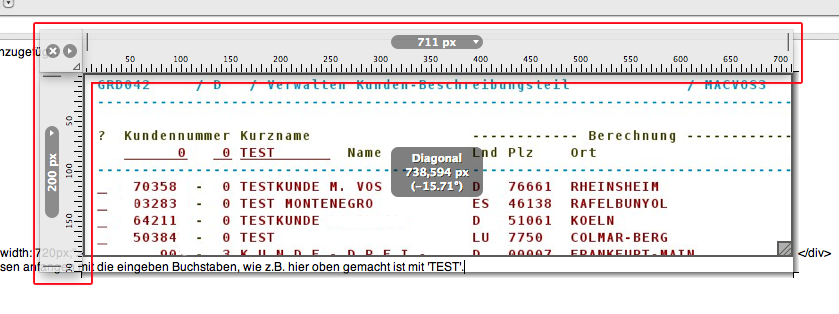
Here is also a screen shot with ARTIS rulers. Note that Art Director's rulers move as one block - they're connected like on a drawing table. But ARTIS Screen Rulers float independent from one another. So it is what you prefer.
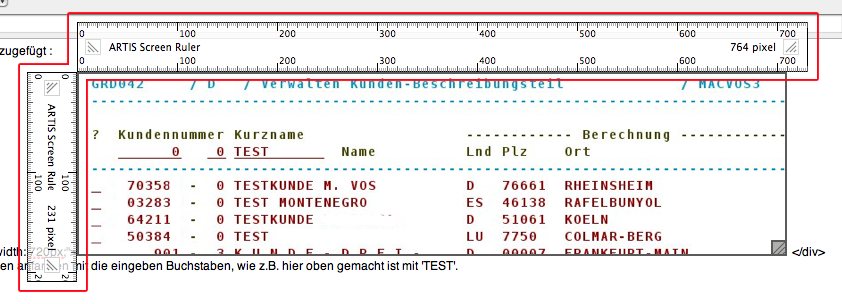
Both these rulers always stay on top, and that is what is most important.
I looked at Free Ruler but those rulers are just like a document window - they do not float on top of everything. Then there is Rulers which places two rulers at your screen's top / left borders. They float on top of everything and you measure by placing horizontal and vertical guide lines on the screen. Both are not good for my purpose. For those who need it, ARTIS also offers grids and guides on your screen in the Screen Tools package as separate programs, which are, in my opinion a much nicer solution than Omnidea's Rulers.
Update 13-11-2015: Since then Xscope has emerged. Use that one, it is very good.
SetEXIFData 2.7
Tue, Feb 09 2010 Apple, Mac OS X, Photo, REALbasic, REALstudio, software, Xojo PermalinkA new version of SetEXIFData is on-line. You can find it here.
This new version has the possibility of adding/subtracting a fixed amount of time and a minor repair.
This new version has the possibility of adding/subtracting a fixed amount of time and a minor repair.
Geocodes for SetEXIFData
Wed, Feb 03 2010 Geodata, Mac OS X, Photo, software PermalinkAh, I finally got the Geocoding right! I was wondering why the pawn always jumped to the nearest known location or why it always gave the nearest known location although I put the pawn in the middle of nowhere. After examining lots of example's on Google's website I finally got it : the real geocodes are in the response.name field. So now I return those to the caller - in this case SetEXIFData.
You do not need to update; it's all on the web-server side of things.
You do not need to update; it's all on the web-server side of things.
SetEXIFData 2.5
Fri, Dec 25 2009 Geodata, Mac OS X, Photo, REALbasic, REALstudio, software, Xojo PermalinkA new version of SetEXIFData is on-line. You can find it here.
This new version has Geotagging and some minor repairs.
This new version has Geotagging and some minor repairs.
Alle getoonde foto's zijn (c) MHE Vos, Nederland.
All shown photo's are (c) MHE Vos, Netherlands.




 Transportation Administration System
Transportation Administration System Snoezelen Pillows for Dementia
Snoezelen Pillows for Dementia Begeleiders voor gehandicapten
Begeleiders voor gehandicapten Laat uw hond het jaarlijkse vuurwerk overwinnen
Laat uw hond het jaarlijkse vuurwerk overwinnen Betuweroute en Kunst
Betuweroute en Kunst Hey Vos! Je eigen naam@vos.net emailadres?
Hey Vos! Je eigen naam@vos.net emailadres? Kunst in huis? Nicole Karrèr maakt echt bijzonder mooie dingen
Kunst in huis? Nicole Karrèr maakt echt bijzonder mooie dingen Kunst in huis? Netty Franssen maakt ook bijzonder mooie dingen
Kunst in huis? Netty Franssen maakt ook bijzonder mooie dingen
