Photo-blog
Alle getoonde foto's zijn (c) MHE Vos, Nederland.
All shown photo's are (c) MHE Vos, Netherlands.
Below blog is created with the Blogspot.stack using the Categories-filter.
PTViewer on Mac OS X
Wed, Apr 27 2011 Apple, Mac OS X, Photo, software PermalinkIf you want to install ptviewer.jar (view 360° images) in /Applications, it won't start right. After you move it into /Applications, modify the permissions of the file: select the file, press CMD+I or select File->Get Info... from the menu bar:
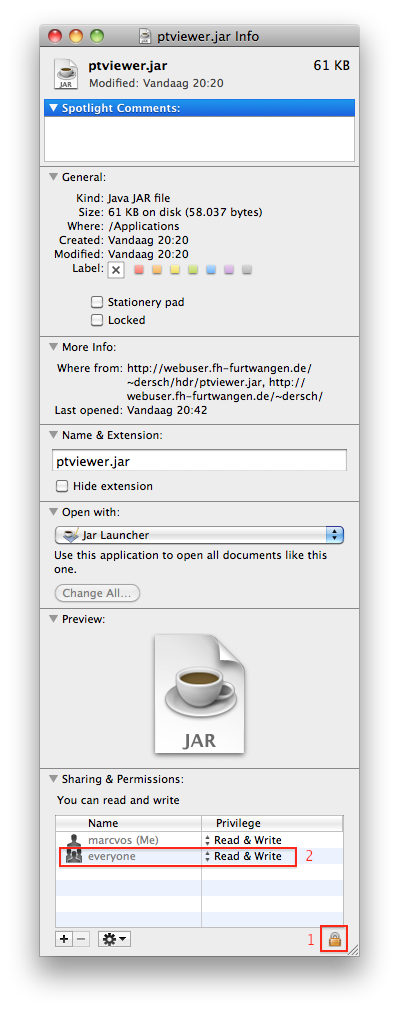
Click on the lock (1) and enter the administrator's username and password. Usually that's you.
Next (2), set 'Everyone' to 'Read & Write' and close the window.
Now it works.

I made some photos of my office with my iPhone4, turning my desk chair 360 degrees and stitched them together on my iPhone with AutoStitch. Looks great in PTViewer!
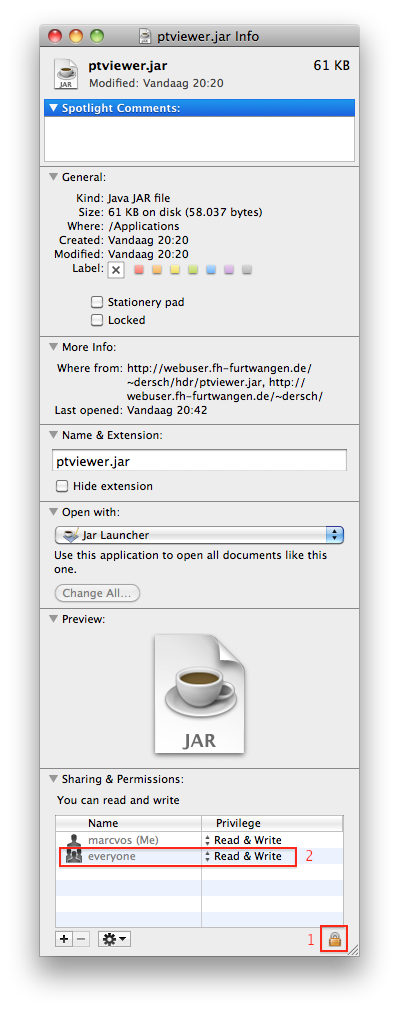
Click on the lock (1) and enter the administrator's username and password. Usually that's you.
Next (2), set 'Everyone' to 'Read & Write' and close the window.
Now it works.

I made some photos of my office with my iPhone4, turning my desk chair 360 degrees and stitched them together on my iPhone with AutoStitch. Looks great in PTViewer!
Alle getoonde foto's zijn (c) MHE Vos, Nederland.
All shown photo's are (c) MHE Vos, Netherlands.




 Transportation Administration System
Transportation Administration System Snoezelen Pillows for Dementia
Snoezelen Pillows for Dementia Begeleiders voor gehandicapten
Begeleiders voor gehandicapten Laat uw hond het jaarlijkse vuurwerk overwinnen
Laat uw hond het jaarlijkse vuurwerk overwinnen Betuweroute en Kunst
Betuweroute en Kunst Hey Vos! Je eigen naam@vos.net emailadres?
Hey Vos! Je eigen naam@vos.net emailadres? Kunst in huis? Nicole Karrèr maakt echt bijzonder mooie dingen
Kunst in huis? Nicole Karrèr maakt echt bijzonder mooie dingen Kunst in huis? Netty Franssen maakt ook bijzonder mooie dingen
Kunst in huis? Netty Franssen maakt ook bijzonder mooie dingen
